A while ago I got into a company with a lot of problems in their Magento website, I have fixed a few major bugs in the website but I'm still stuck with this one bug.
This one is pretty common but for some reason ( as a Magento starter ) I can't seem to fix this bug.
I have seen a lot of posts containing the same fix but that fix does not seem to be available for me. Since they are all talking about editing cart.phtml in
app/design/frontend/base/default/template/checkout/
So they are all telling me to put <?php echo $this->getBlockHtml('formkey'); ?>
on line 50 after
getUrl('checkout/cart/updatePost') ?>" method="post">
But my file seems to contain more or less than it should have. Here is my code : https://gist.github.com/anonymous/3759dc5742572d957825ab1c4a0172b3
https://www.atwix.com/magento/common-issues-and-solutions-during-magento-upgrade-to-1-9/
I'm talking about Updating cart items in the checkout page
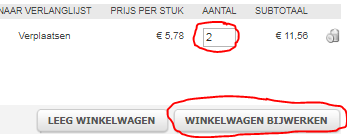
So whenever I press on "Winkelwagen bijwerken" ( update shopping cart ) it simply does nothing ( well it does seem to refresh the form but that's it )
So I would like to know if there is a way to fix this?
- Current version : Magento 1.9.3.1
- Previous version : Magento 1.8
quick note : There were other trainees who worked on this update

<button type="submit" name="update_cart_action" value="update_qty" title="<?php echo Mage::helper('core')->quoteEscape($this->__('Update Shopping Cart')); ?>" class="button btn-update"><span><span><?php echo $this->__('Update Shopping Cart'); ?></span></span></button>design\frontend\default\default\templatehowever I hardly have any folders in this folder, my checkout folder and other folders are located inapp\design\frontend\base\default\templateall of the guides are telling me to go to my own theme and edit cart.phtml and add a line after line 50 but I think my code is totally different or I am missing files.