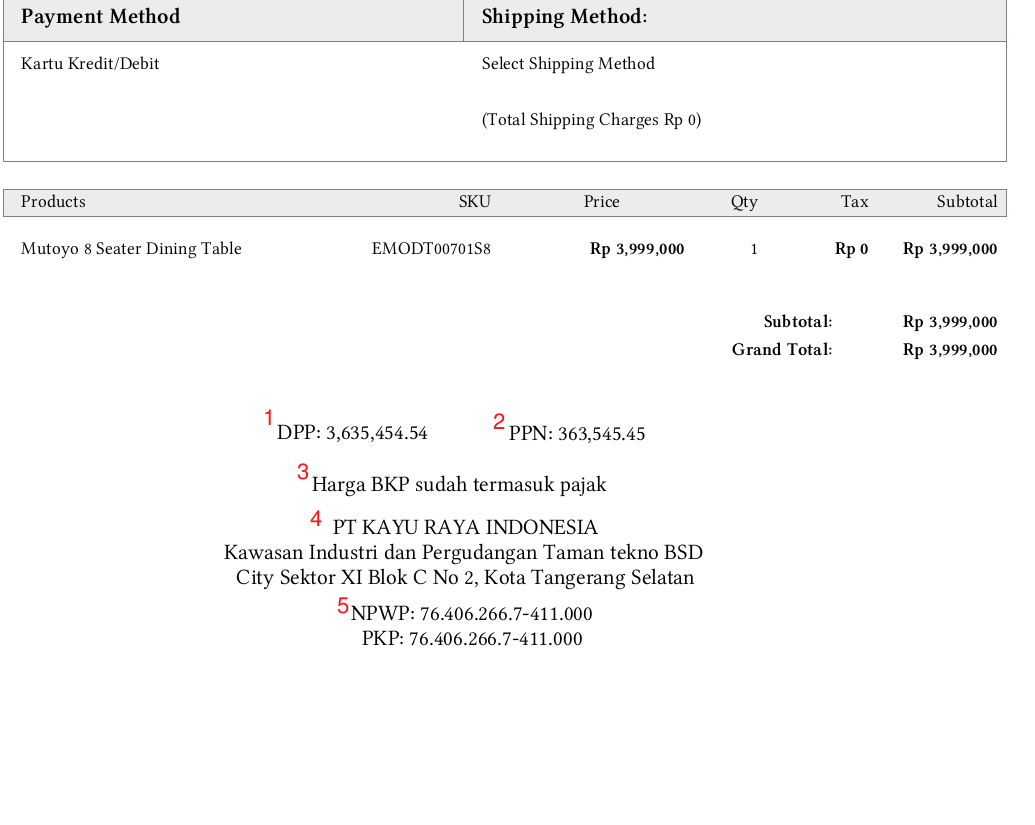you can do this by creating the Invoice.php in the following path :
local/[Vendor]/Module/Model/Order/Pdf/Invoice.php.
class YouClass extends Mage_Sales_Model_Order_Pdf_Invoice
{
/**
* @param Zend_Pdf_Page $page
* @param '??' $order
* @return void
*/
protected function _drawBottomText(Zend_Pdf_Page $page, $order)
{
$this->_setFontRegular($page, 10);
/* Getting the DPP */
$Dpp = $order->getGrandTotal() / 1.1;
$Ppn = $Dpp * 0.1; // dpp * 10%
/* Convert the number to currency */
$DppCurrency =number_format($Dpp, 2, '.', ',');
$PpnCurrency= number_format($Ppn, 2, '.', ',');
$Currency = Mage::app()->getLocale()->currency(Mage::app()->getStore()->getCurrentCurrencyCode())->getSymbol();
$page->drawText('DPP : ' . $Currency .' '. $DppCurrency,35,$this->y,'UTF-8');
$page->drawText('PPN : ' . $Currency .' ' . $PpnCurrency,35,$this->y-20,'UTF-8');
$page->drawText('Harga BKP sudah termasuk pajak',35,$this->y-40,'UTF-8');
$page->drawText('PT KAYU RAYA INDONESIA',35,$this->y-55,'UTF-8');
$page->drawText('Kawasan Industri dan Pergudangan Taman tekno BSD',35,$this->y-65,'UTF-8');
$page->drawText('City Sektor XI Blok C No 2, Kota Tangerang Selatan',35,$this->y-75,'UTF-8');
$page->drawText('NPWP: 76.406.266.7-411.000',35,$this->y-85,'UTF-8');
$page->drawText('PKP: 76.406.266.7-411.000',35,$this->y-95,'UTF-8');
}
/**
* Return PDF document
*
* @param array $invoices
* @return Zend_Pdf
*/
public function getPdf($invoices = array())
{
$this->_beforeGetPdf();
$this->_initRenderer('invoice');
$pdf = new Zend_Pdf();
$this->_setPdf($pdf);
$style = new Zend_Pdf_Style();
$this->_setFontBold($style, 10);
foreach ($invoices as $invoice) {
if ($invoice->getStoreId()) {
Mage::app()->getLocale()->emulate($invoice->getStoreId());
Mage::app()->setCurrentStore($invoice->getStoreId());
}
$page = $this->newPage();
$order = $invoice->getOrder();
/* Add image */
$this->insertLogo($page, $invoice->getStore());
/* Add address */
$this->insertAddress($page, $invoice->getStore());
/* Add head */
$this->insertOrder(
$page,
$order,
Mage::getStoreConfigFlag(self::XML_PATH_SALES_PDF_INVOICE_PUT_ORDER_ID, $order->getStoreId())
);
/* Add document text and number */
$this->insertDocumentNumber(
$page,
Mage::helper('sales')->__('Invoice # ') . $invoice->getIncrementId()
);
/* Add table */
$this->_drawHeader($page);
/* Add body */
foreach ($invoice->getAllItems() as $item){
if ($item->getOrderItem()->getParentItem()) {
continue;
}
/* Draw item */
$this->_drawItem($item, $page, $order);
$page = end($pdf->pages);
}
/* Add totals */
$this->insertTotals($page, $invoice);
if ($invoice->getStoreId()) {
Mage::app()->getLocale()->revert();
}
/* Add bottom text for details tax and company*/
$this->_drawBottomText($page,$order);
}
$this->_afterGetPdf();
return $pdf;
}
}
and register the class in your config.xml file in etc folder :
<models>
<sales>
<rewrite>
<order_pdf_invoice>YourClass</order_pdf_invoice>
</rewrite>
</sales>
</models>
It is hard for me to adjust the text to match exactly like the screen shot, but this one displaying additional text and does the work.