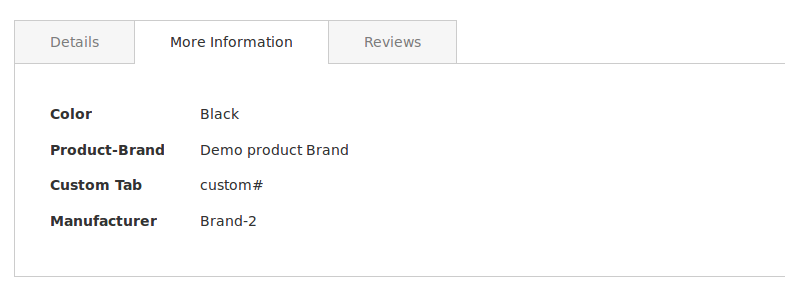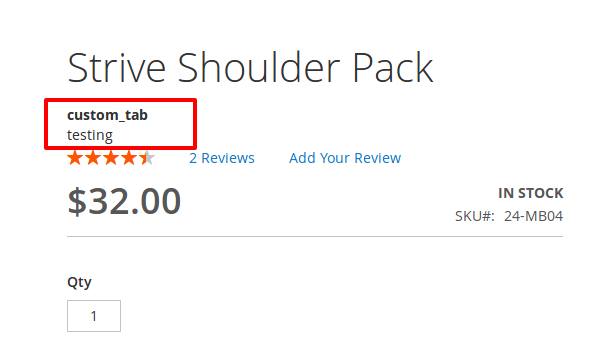I am trying to change position of attributes.I have created an attribute named custom tab , I am trying to set this attribute in top of product name.But by default this attribute show under More information Tab.
<referenceBlock name="product.info.details">
<block class="Magento\Catalog\Block\Product\View" name="custom.tab" as="custom" template="product/view/attributes.phtml" group="detailed_info" before ="product.info.sku">
<arguments>
<argument translate="true" name="title" xsi:type="string">Custom Tab</argument>
</arguments>
</block>
</referenceBlock>