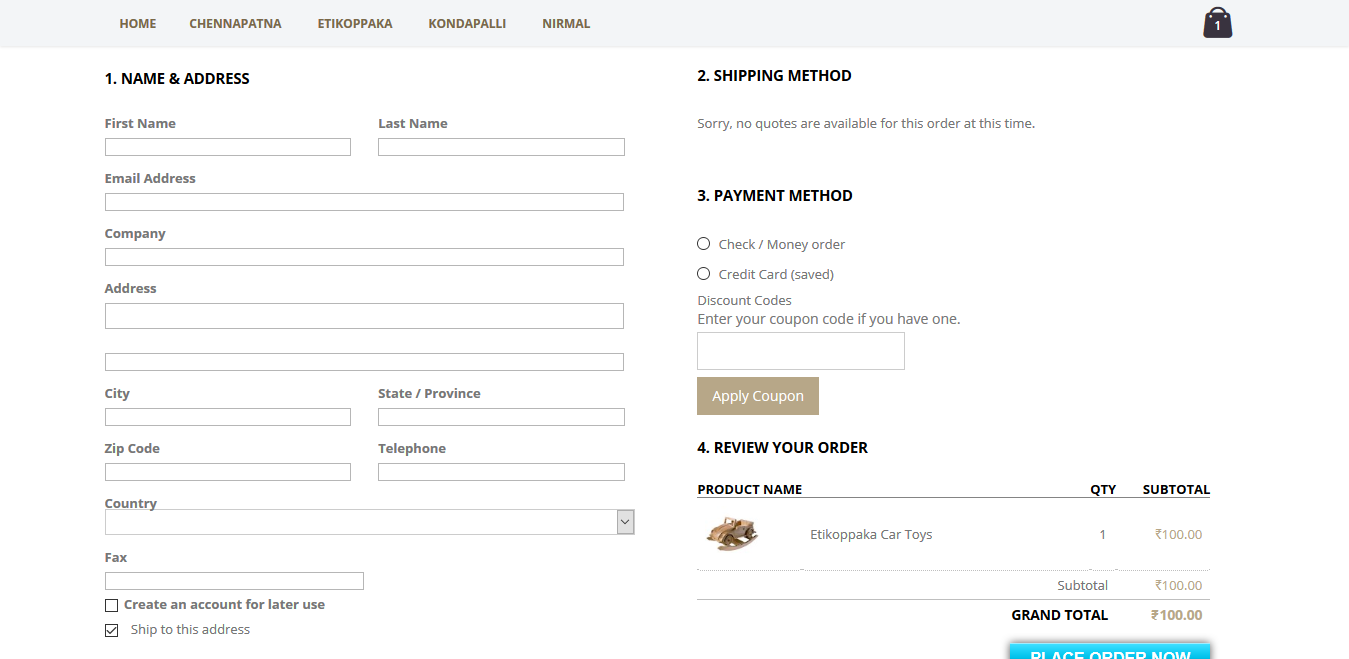How to edit/add one new field in checkout page?
-
1what do you want to edit that page?– Teja Bhagavan KolleparaCommented Jun 22, 2017 at 10:56
-
hi satichsh let me know waht exact field want to add?– Nagaraju KasaCommented Jun 22, 2017 at 10:57
-
I want to know where that file locate on root folder– user51829Commented Jun 22, 2017 at 10:58
-
1enable template hints for the file paths from the admin– Nagaraju KasaCommented Jun 22, 2017 at 10:59
3 Answers
I suggest this free extension link https://www.magentocommerce.com/magento-connect/easy-template-path-hints.html. It is approved by magento market place.
It will show path hints both blocks and templates for both frontend and backend.
After installed your module in your website. You can add this query string in the url ?tp=1&code=magento so it will show the path hints for that page.
Why i am suggesting this way, because when we using live site or development site. If u enabled the default magento path hints, it may affect the whole site. But if use this extension it will show only to your browsers.
Enable template path hints for Frontend
- Go to System -> Configuration.
- In the top left there is a box named “Current Configuration Scope“ which has a. drop down. From that drop down, choose your store view name.
- After this go to Advanced -> Developer->Debug And here make Template Path Hints = Yes.
Enable template path hints for Admin Panel
- Connect to database
- Enter values into 'core_config_data' table
Run the following query on the Magento database:
INSERT INTO core_config_data (scope, scope_id, path, value) VALUES ('websites', 0, 'dev/debug/template_hints', 1), ('websites', 0, 'dev/debug/template_hints_blocks', 1);
Disabling Hints
When you've finished development want to turn off template hints in the admin panel, open the core_config_data table and change the 'value' column of the two rows you inserted to "0".
Check files to edit inside
app\design\frontend\rwd\default\template\checkout\onepage
Note: This is example of RWD theme, your can be different base/default/rwd