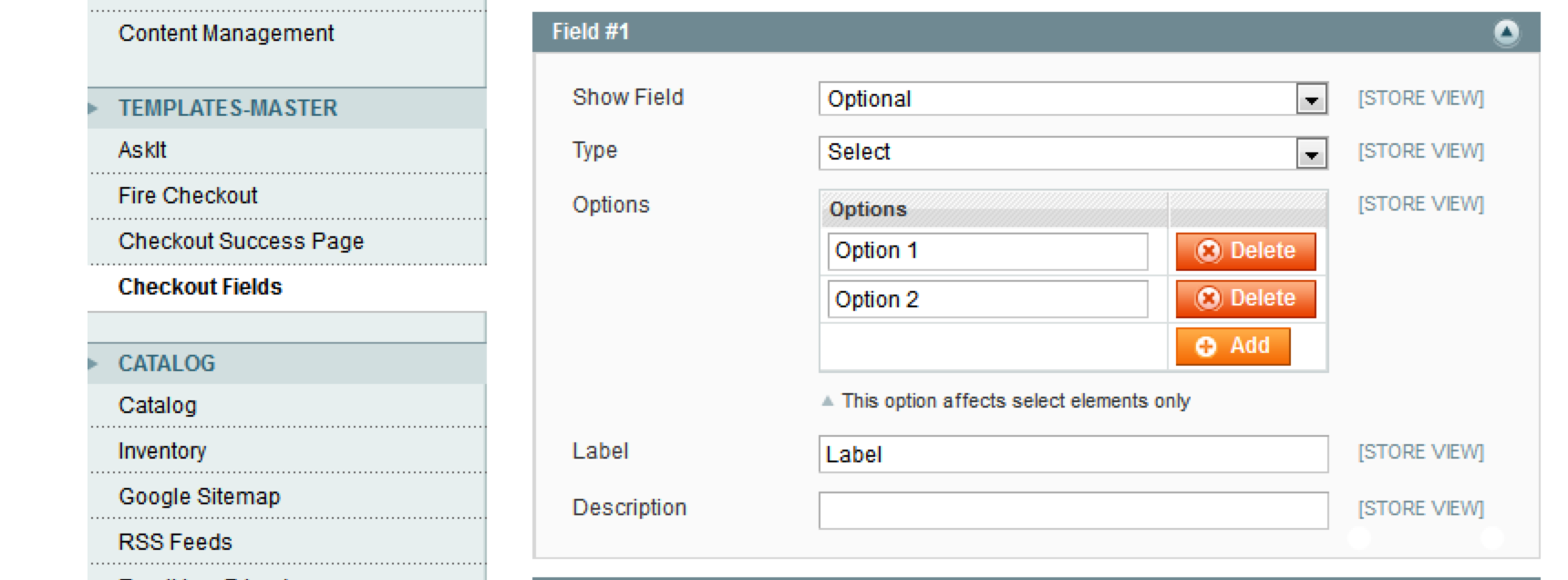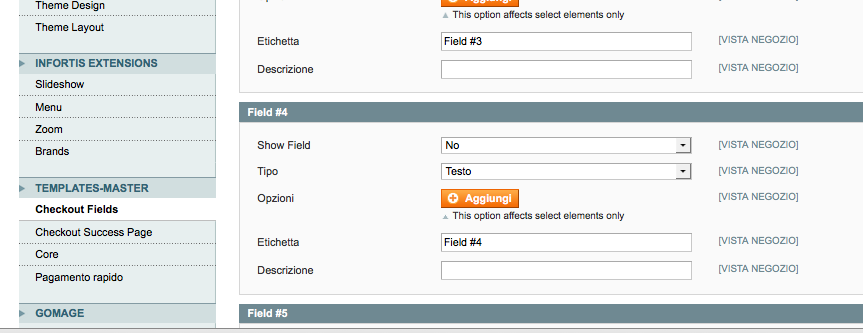I need to edit a label in a field in the checkout page.
I should have an extension (Firecheckout) to manage checkout page.
In fact, the checkout page has an url like domainname.com/firecheckout
In user manual (http://templates-master.com/firecheckout-user-manual#Different%20layout%20type) you can see that you can easily change a label
But in my platform those field checkout fields are not filled in "checkout fields" menu, nor in standard configuration view, nor in main website view
How could I change a label?