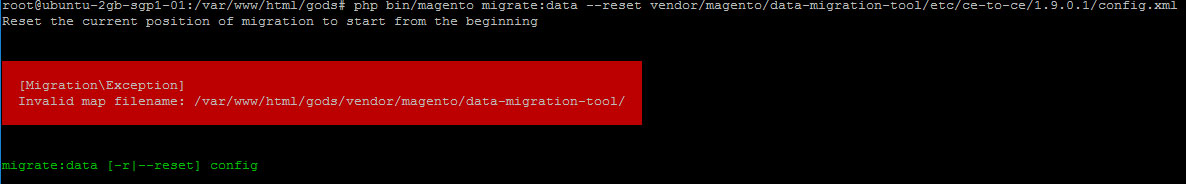Need some help with a project to move products and customers from a Magento 1 to Magento 2 store.
I've gotten to the point where im ready to use the Data Migration Tool but it wont accept my settings.
Ive followed the instructions mainly from here.
Output of config.xml provided:
<?xml version="1.0" encoding="UTF-8"?>
<!--
/**
* Copyright © 2013-2017 Magento, Inc. All rights reserved.
* See COPYING.txt for license details.
*/
-->
<config xmlns:xs="http://www.w3.org/2001/XMLSchema-instance" xs:noNamespaceSchemaLocation="../../config.xsd">
<steps mode="settings">
<step title="Settings Step">
<integrity>Migration\Step\Settings\Integrity</integrity>
<data>Migration\Step\Settings\Data</data>
</step>
<step title="Stores Step">
<integrity>Migration\Step\Stores\Integrity</integrity>
<data>Migration\Step\Stores\Data</data>
<volume>Migration\Step\Stores\Volume</volume>
</step>
</steps>
<steps mode="data">
<step title="Data Integrity Step">
<integrity>Migration\Step\DataIntegrity\Integrity</integrity>
</step>
<step title="EAV Step">
<integrity>Migration\Step\Eav\Integrity</integrity>
<data>Migration\Step\Eav\Data</data>
<volume>Migration\Step\Eav\Volume</volume>
</step>
<step title="Customer Attributes Step">
<integrity>Migration\Step\Customer\Integrity</integrity>
<data>Migration\Step\Customer\Data</data>
<volume>Migration\Step\Customer\Volume</volume>
</step>
<step title="Map Step">
<integrity>Migration\Step\Map\Integrity</integrity>
<data>Migration\Step\Map\Data</data>
<volume>Migration\Step\Map\Volume</volume>
</step>
<step title="Url Rewrite Step">
<integrity>Migration\Step\UrlRewrite\Version191to2000</integrity>
<data>Migration\Step\UrlRewrite\Version191to2000</data>
<volume>Migration\Step\UrlRewrite\Version191to2000</volume>
</step>
<step title="Log Step">
<integrity>Migration\Step\Log\Integrity</integrity>
<data>Migration\Step\Log\Data</data>
<volume>Migration\Step\Log\Volume</volume>
</step>
<step title="Ratings Step">
<integrity>Migration\Step\Ratings\Integrity</integrity>
<data>Migration\Step\Ratings\Data</data>
<volume>Migration\Step\Ratings\Volume</volume>
</step>
<step title="ConfigurablePrices step">
<integrity>Migration\Step\ConfigurablePrices\Integrity</integrity>
<data>Migration\Step\ConfigurablePrices\Data</data>
<volume>Migration\Step\ConfigurablePrices\Volume</volume>
</step>
<step title="OrderGrids Step">
<integrity>Migration\Step\OrderGrids\Integrity</integrity>
<data>Migration\Step\OrderGrids\Data</data>
<volume>Migration\Step\OrderGrids\Volume</volume>
</step>
<step title="Tier Price Step">
<integrity>Migration\Step\TierPrice\Integrity</integrity>
<data>Migration\Step\TierPrice\Data</data>
<volume>Migration\Step\TierPrice\Volume</volume>
</step>
<step title="SalesIncrement Step">
<integrity>Migration\Step\SalesIncrement\Integrity</integrity>
<data>Migration\Step\SalesIncrement\Data</data>
<volume>Migration\Step\SalesIncrement\Volume</volume>
</step>
<step title="PostProcessing Step">
<data>Migration\Step\PostProcessing\Data</data>
</step>
</steps>
<steps mode="delta">
<step title="Customer Attributes Step">
<delta>Migration\Step\Customer\Delta</delta>
<volume>Migration\Step\Customer\Volume</volume>
</step>
<step title="Map Step">
<delta>Migration\Step\Map\Delta</delta>
<volume>Migration\Step\Map\Volume</volume>
</step>
<step title="Log Step">
<delta>Migration\Step\Log\Delta</delta>
<volume>Migration\Step\Log\Volume</volume>
</step>
<step title="OrderGrids Step">
<delta>Migration\Step\OrderGrids\Delta</delta>
<volume>Migration\Step\OrderGrids\Volume</volume>
</step>
<step title="SalesIncrement Step">
<delta>Migration\Step\SalesIncrement\Delta</delta>
<volume>Migration\Step\SalesIncrement\Volume</volume>
</step>
</steps>
<source>
<database host="128.199.182.129" name="magento1_db" user="root" password="xxx"/>
</source>
<destination>
<database host="128.199.181.90" name="magento2_db" user="root" password="xxx"/>
</destination>
<options>
<crypt_key>xxxx</crypt_key>
</options>
</config>