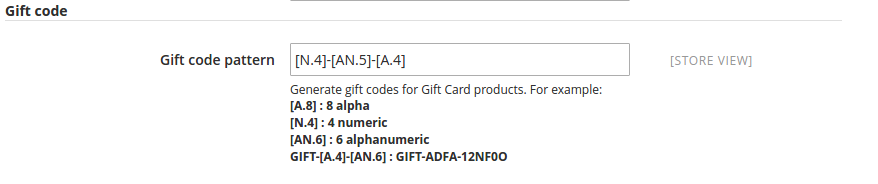How to add html on the tag comment in my module like this image?
3 Answers
You can use CDATA tag like this code below:
File: code/[Package]/[Module]/etc/adminhtml/system.xml
<field id="pattern" translate="label comment" type="text" sortOrder="3" showInDefault="1" showInWebsite="1" showInStore="1">
<label>Gift code pattern</label>
<comment><![CDATA[Generate gift codes for Gift Card products. For example:<br/><strong>[A.8] : 8 alpha<br/>[N.4] : 4 numeric<br/>[AN.6] : 6 alphanumeric<br/>GIFT-[A.4]-[AN.6] : GIFT-ADFA-12NF0O</strong>]]></comment>
</field>
Also, if you need an html tag to be displayed as plain text in comment - replace < with < and > with >
E.g.:
<comment><![CDATA[Some comment with tag as plain text - <rating>4.3</rating>]]></comment>
The above will be displayed as
Some comment with tag as plain text - <rating>4.3</rating>
-
Just to note that it doesn't work on
system.xmlfiles using: magento2.2.2 Commented Sep 6, 2019 at 16:19
I have used HTML in my code using < and > and it is working fine. No <!CDATA> required for this
Sample code:
<comment>
<strong>Heading:</strong> <br>
Text line one here <br>
Text line two here <br>
Text line three here
</comment>