I followed the tutorial (http://devdocs.magento.com/guides/v2.0/install-gde/install/web/install-web.html), but it doesn't have any images under .....\pub\static\frontend\Magento\luma\en_US\images\
Why? and how to solve it?
1 Answer
Open up app/etc/di.xml find the path Magento\Framework\App\View\Asset\MaterializationStrategy\Symlink and replace it with Magento\Framework\App\View\Asset\MaterializationStrategy\Copy
After that remove below directories:
- Remove
var/cache - Remove
var/composer_home - Remove
var/generation - Remove
var/page_cache - Remove
var/view_preprocessed - run
php bin/magento setup:static-content:deploy
Hope this help!!!!

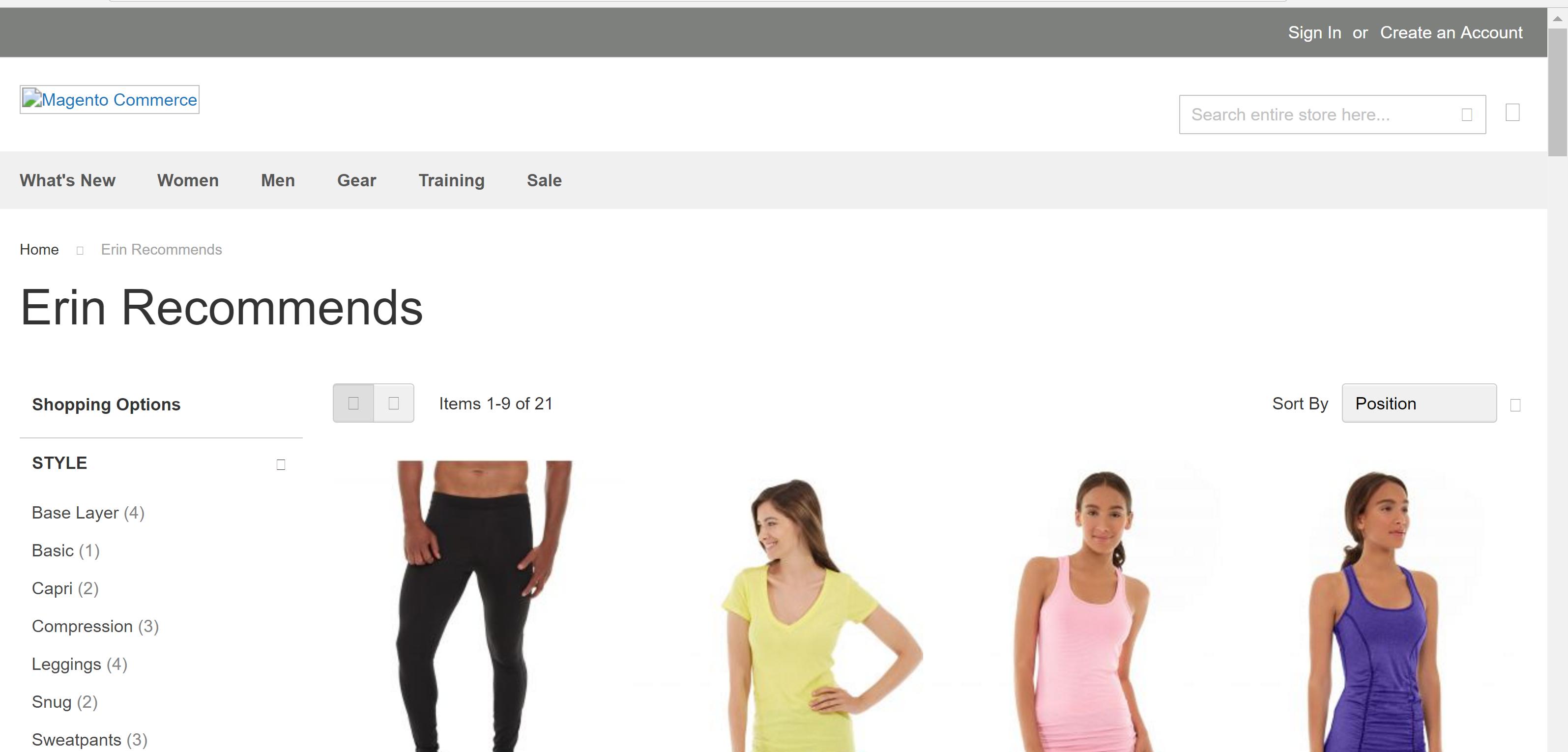
setup:static-content:deploycommand and then check !!! make sure yourvarandpubdirectory have writable permissiongo to - >content->design configuration -> edit your default layout -> header settings -> logo uploadif not then upload it and click on save !!!!! you can also check your browser console !! logo not found error is there or not