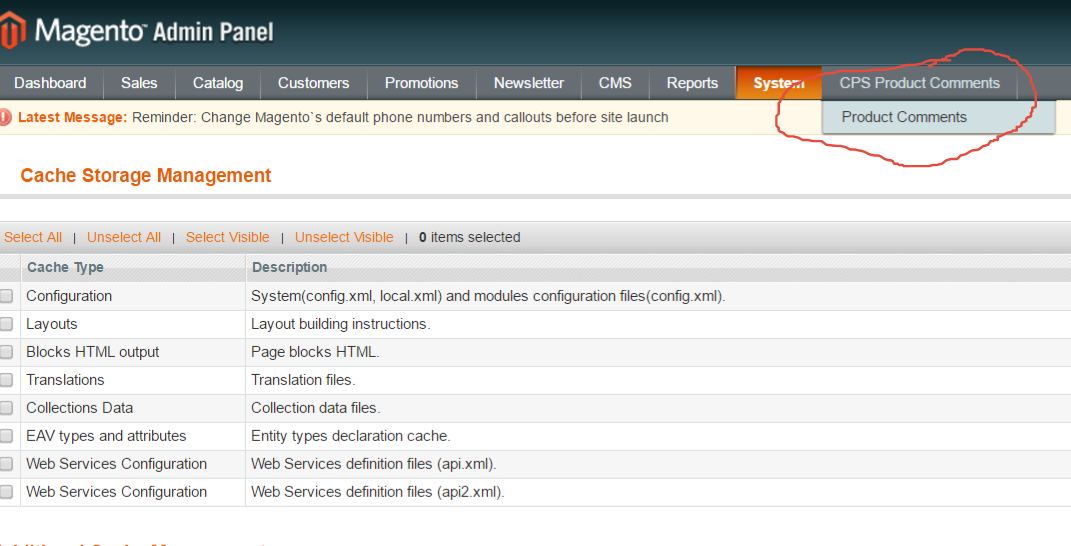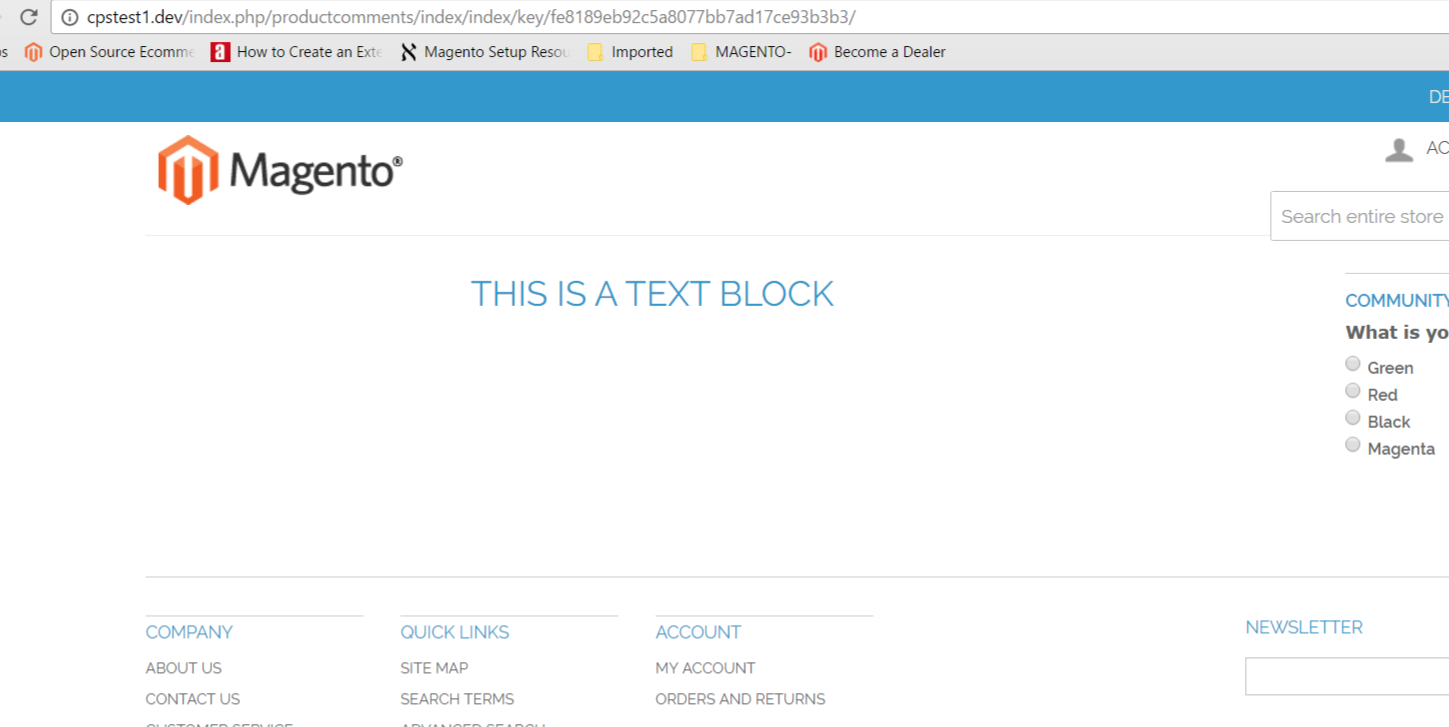First of all there is mistake in your config.xml. You have defined frontend and admin routers under frontend tag. Please correct and also share the path of your controller file so that I can help you more in this.
Code for frontend router:
<frontend>
<routers>
<namespace_module>
<use>standard</use>
<args>
<module>Namespace_Module</module>
<frontName>whatever</frontName> <!-- http://dev.local/whatever/*/* -->
</args>
</namespace_module>
</routers>
</frontend>
Code for admin router:
<admin>
<routers>
<adminhtml>
<args>
<modules>
<namespace_module before="Mage_Adminhtml">Namespace_Module_Adminhtml</namespace_module> <!-- http://dev.local/admin/*/* -->
</modules>
</args>
</adminhtml>
</routers>
</admin>