We have setup all our tax classes and tax settings in Magento 2 and everything is working perfect, only in the shopping cart the tax is not calculated in the grand total. In the rest of the checkout proces and in orders it does show up. We have setup "display prices" to yes and I included down here a printscreen with the settings:
Does anyone have an idea why the tax is not showing up in the cart?

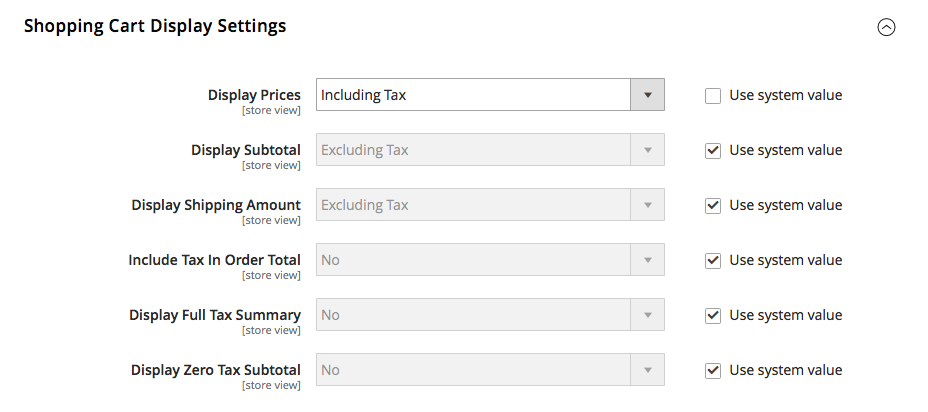
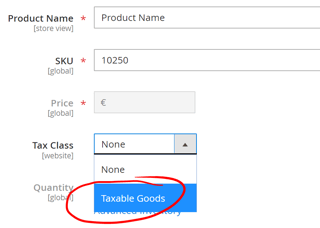
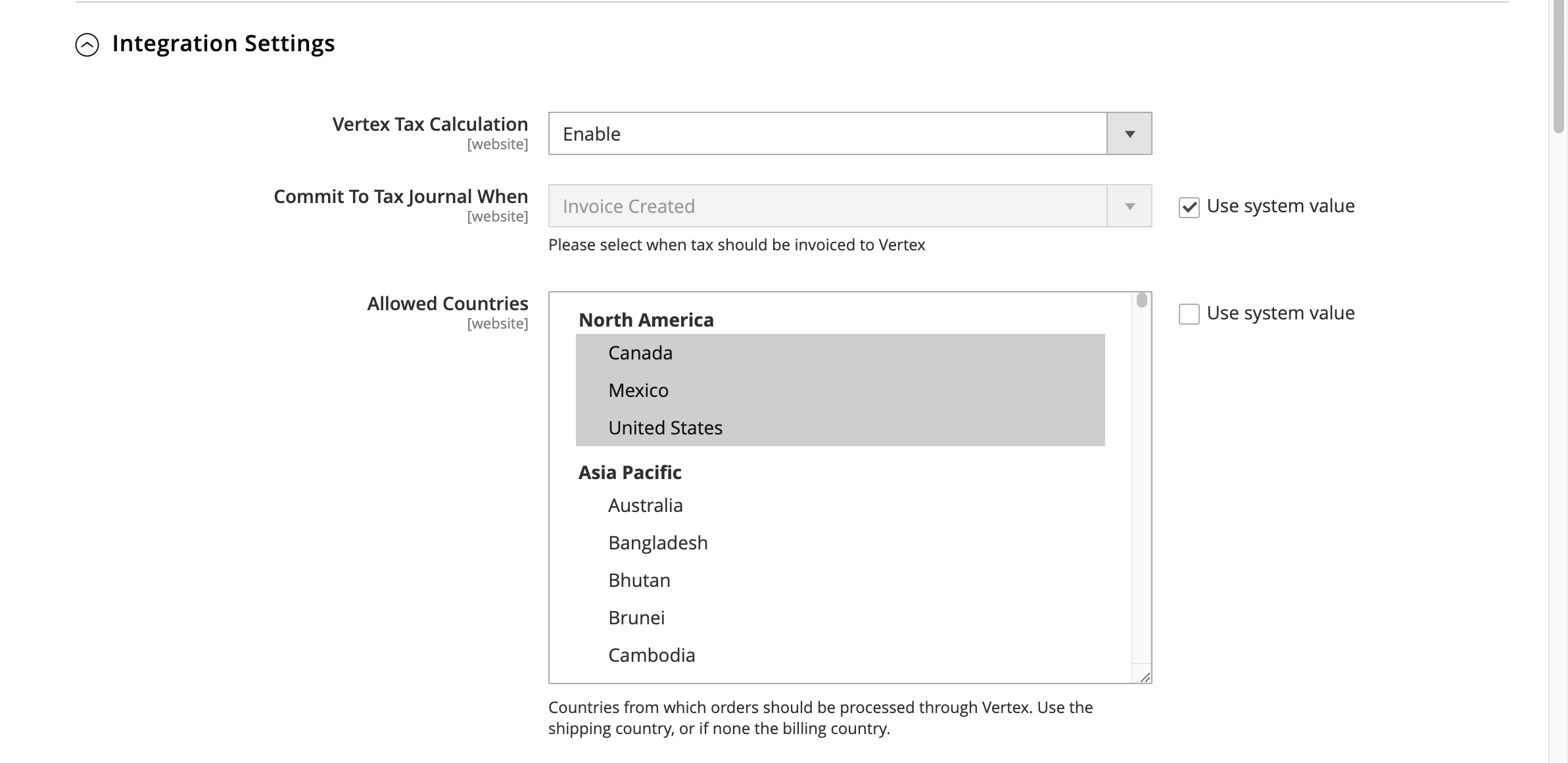
Stores > Configuration > Sales > Shipping Settings > Origin) set. Have you tried this Coen?