I have installed the JM Trex theme, which uses JM Mega Menu to edit the Navigation Menu of the theme. The theme has 5 colors, which the website visitor can choose from: Red, Blue, Green, Violet and Yellow. In the Navigation Bar, if I move my mouse cursour on "Culori (eng. colors), I have there only Albastru (eng. blue), Rosu (eng. red), Verde (eng. green), Yellow Color (which I tried to change into my language, but I couldn't, because I couldn't find it in my Admin Panel) and Galben (which is also Yellow in my language. I added this hoping that the other one (Yellow Color) will dissapear from my Navigation Bar, but it also dissappeared from the Admin Panel, where I edited them. Both, Yellow Color and Galben change the color of the website to yellow, if they are clicked.
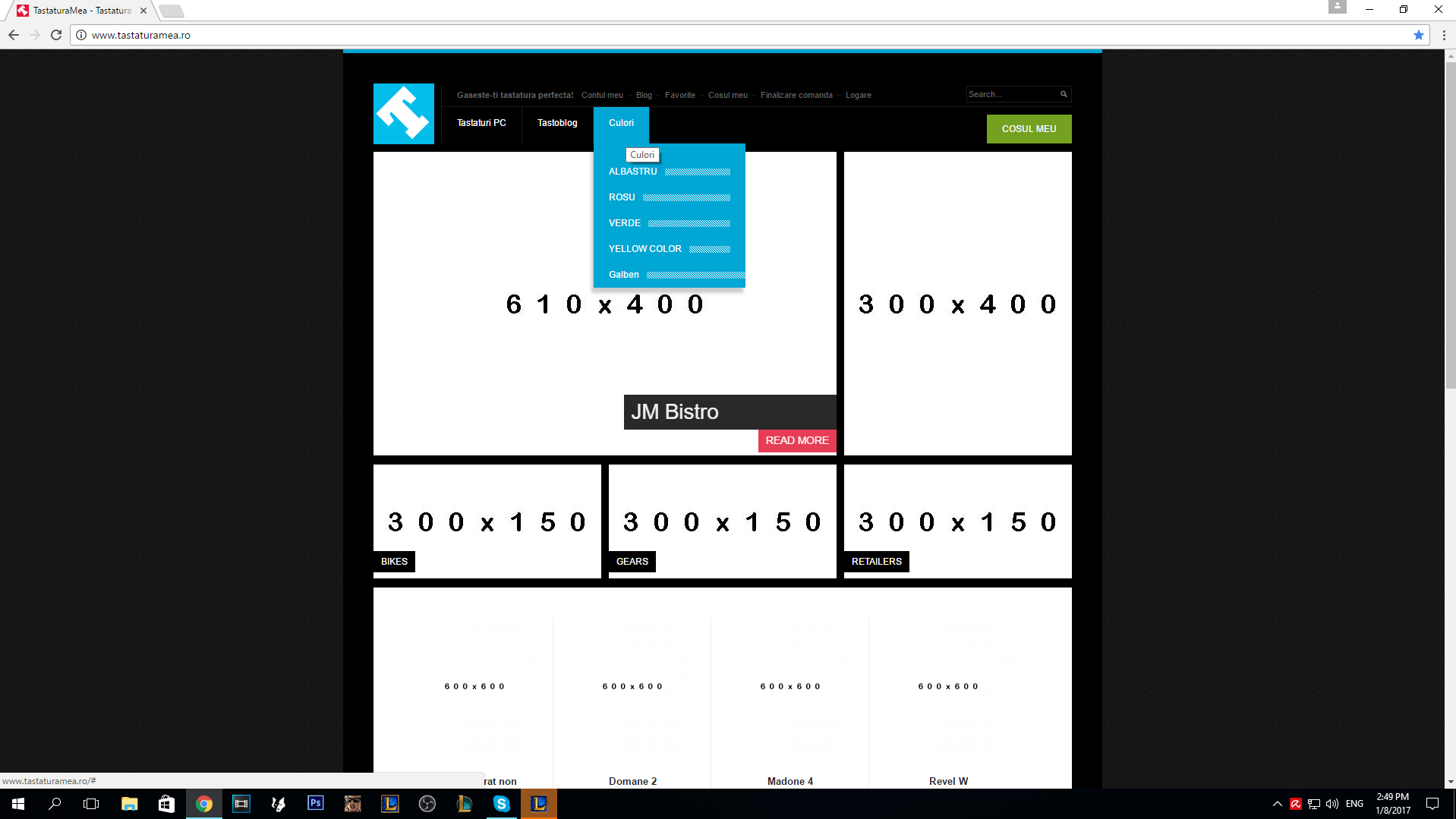 Now, in the Admin Panel, I have only 4 of them: Albastru (eng. Blue), Verde (eng. Green), Violet (eng. Violet) and Rosu (eng. Red). "Yellow Color" and "Galben" both are missing.
I would like to remove "Yellow Color" from the menu, but the problem is that I can't find it in JM Mega Menu, so I can't hide it from the Navigation Menu.
Now, in the Admin Panel, I have only 4 of them: Albastru (eng. Blue), Verde (eng. Green), Violet (eng. Violet) and Rosu (eng. Red). "Yellow Color" and "Galben" both are missing.
I would like to remove "Yellow Color" from the menu, but the problem is that I can't find it in JM Mega Menu, so I can't hide it from the Navigation Menu.
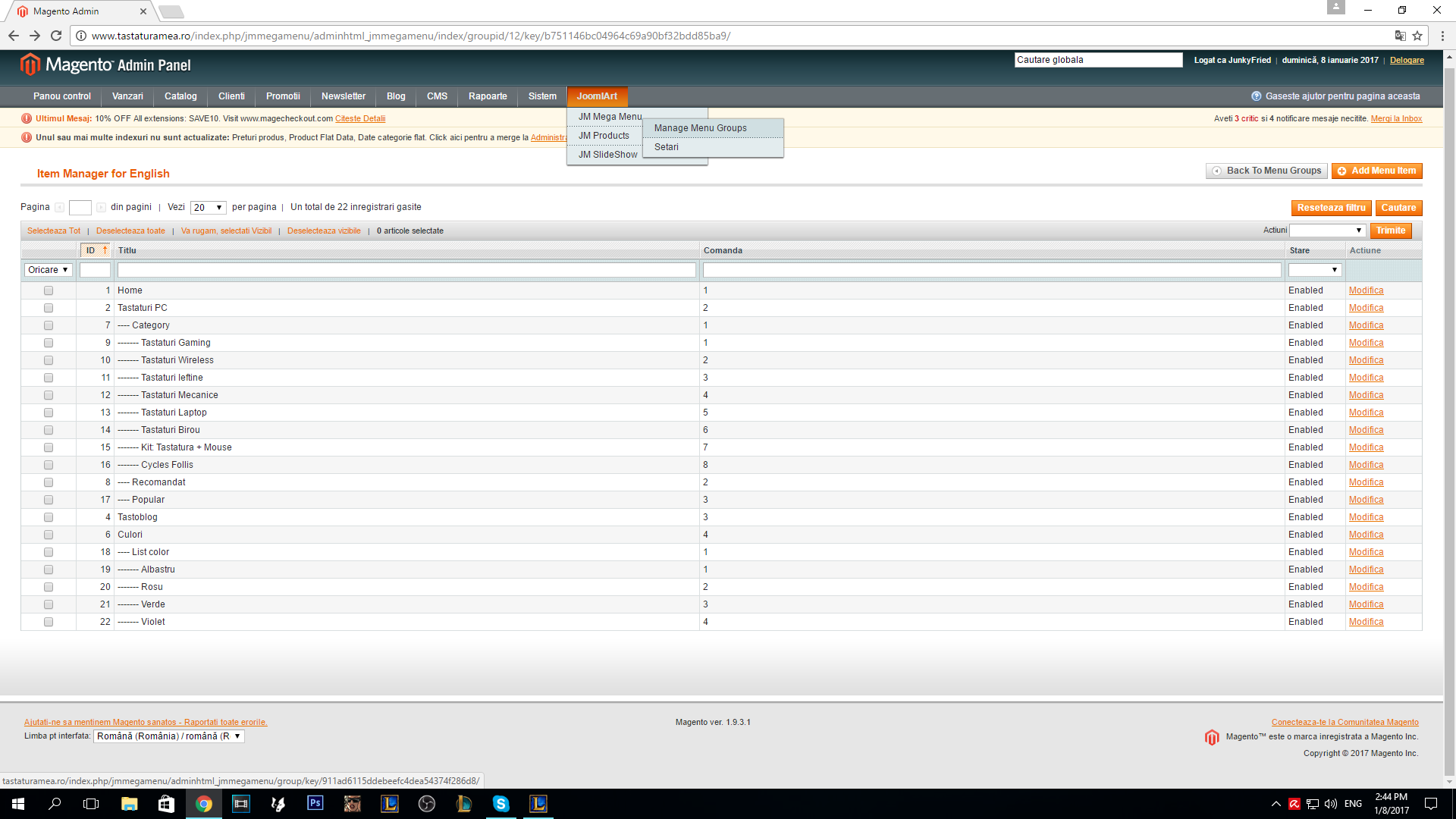
Add a comment
|
1 Answer
It may sound a little simple but from your second screenshot it looks like you are viewing 20 items per page and there are possibly 22 items in total.
Try changing the settings of items to view per page and see if the other two items you're missing appear.
