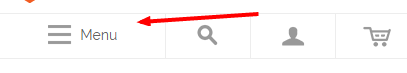How does one add links to the RWD theme navigation bar. I went through the debugger mode to see which files are being called and I still can't figure out how to add links to the responsive nav menu. I want to add some of the new cms pages I have included in my footer to the top menu. As well as a simple homepage link next to the account drop down.
<div class="skip-links">
<a href="#header-nav" class="skip-link skip-nav">
<span class="icon"></span>
<span class="label"><?php echo $this->__('Menu'); ?></span>
</a>
<a href="#header-search" class="skip-link skip-search">
<span class="icon"></span>
<span class="label"><?php echo $this->__('Search'); ?></span>
</a>
<div class="account-cart-wrapper">
<a href="<?php echo $this->helper('customer')->getAccountUrl(); ?>" data-target-element="#header-account" class="skip-link skip-account">
<span class="icon"></span>
<span class="label"><?php echo $this->__('Account'); ?></span>
</a>
In the first link called #header-nav I want to know how/where this object is being called and how I can populate the drop down?