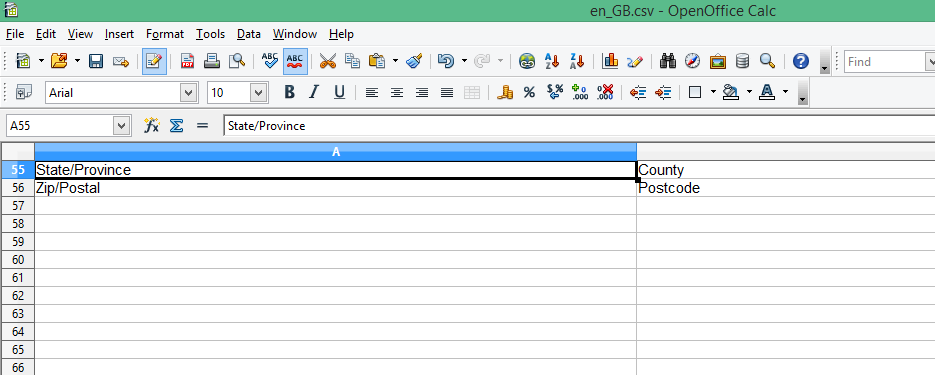Is there a way that I can edit or change the State/Province and Zip/Postal Labels to County and Postcode as I am working on UK based website.
I searched a lot in vendor/magento/module-checkout/ files and folders but I couldn't get anything where I can edit or change the labels.
I also tried to change the labels after moving vendor/magento/module-checkout/i18n/en_US.csv file to app/code/Magento/module-checkout/i18n/en_US.csv and then Clearing the var/cache and var/page_cache folder, but no success.
Can someone just guide me how to do that?