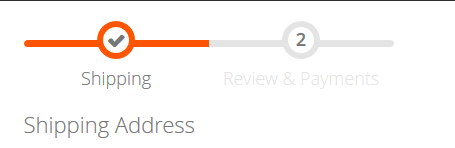I'm using Magento 2 CE Version 2.1.2
I would like to change Shipping Address to Shipping/Billing Address.
I have already below, but it's not working for me.
Magento 2: Sorry, no quotes are available for this order at this time Change Message
This file magento\vendor\magento\module-checkout\view\frontend\web\template\shipping.html takes value from magento\vendor\magento\module-checkout\i18n\en_US.csv