I successfully added a JS file to my page and every console.log is working okay. Unfortunately no other function is working.
This is how my file looks like.
require([
"jquery",
"jquery/ui",
"domReady!"
], function($){
$(document).ready(function() {
console.log('does it work?');
if(1 == 1) {
console.log("true");
} else {
console.log("false");
};
});
});
And it doesn't work as well - no output. Does anybody has an idea what could be the problem?

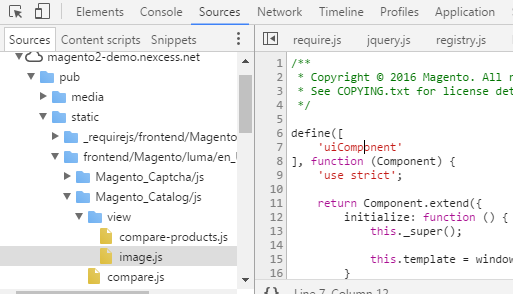
readyevent.