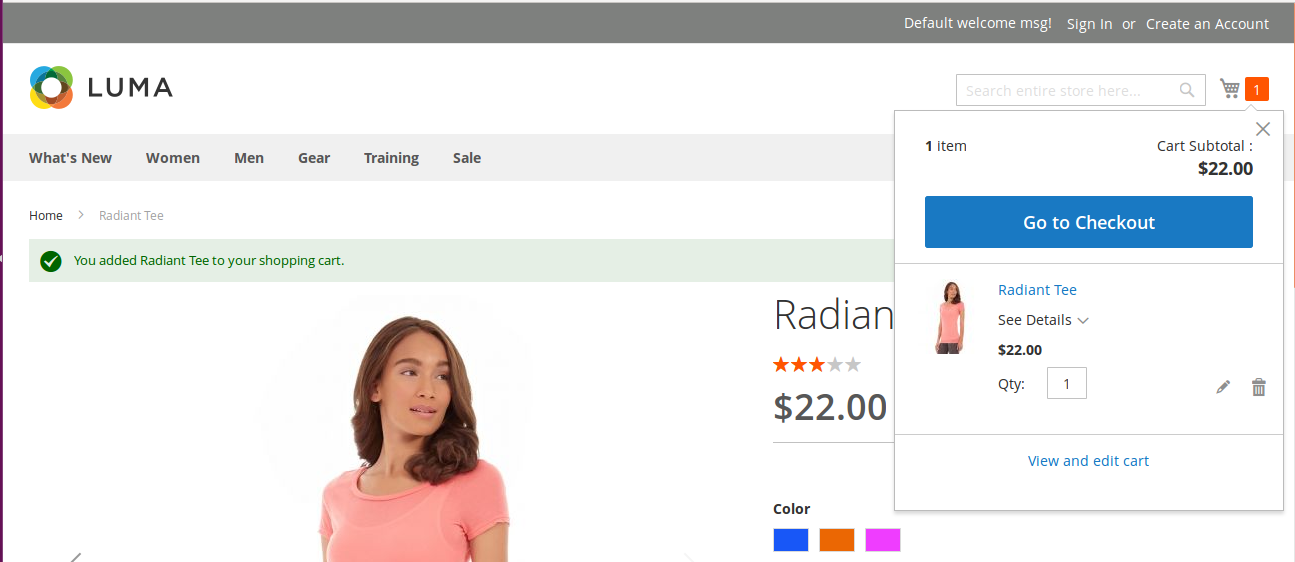How to remove edit and remove buttons/links from the top header cart.
2 Answers
these contents are presents in
app/code/Magento/Checkout/view/frontend/web/template/minicart/item/default.html
app/code/Magento/Checkout/view/frontend/web/template/minicart/content.html
it is implementation of html and knockout js combination so you can easily found above mentioned button and link.
for remove button/link, you can override from theme like
app/design/frontend/Vendor/theme/Magento_Checkout/web/template/minicart/item/default.html
app/design/frontend/Vendor/theme/Magento_Checkout/web/template/minicart/content.html
Remove product actions div under in default.html given path below:
app/design/frontend/<vendor>/<theme>/Magento_Checkout/web/template/minicart/item/default.html