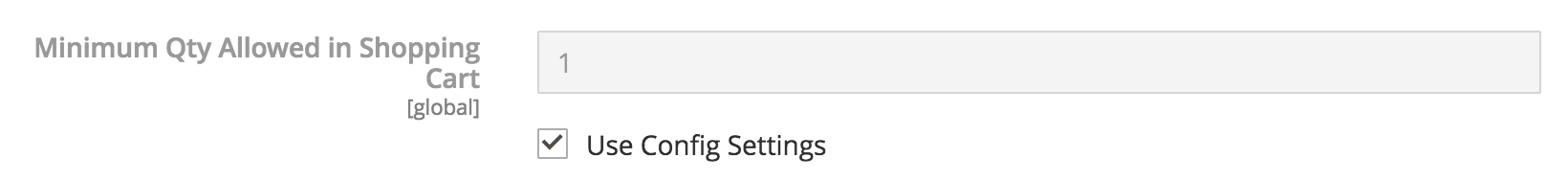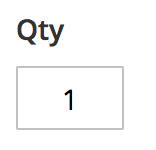--The second way is the Magento default config: STORES > Configuration > Catalog > Inventory > Product Stock Options > Minimum Qty Allowed in Shopping Cart > > Add Customer Group > change to 1
For some clarity on this question if the above doesn't work:
This was already done on the site I was working on, the issue was that on the individual product (in my case a configurable parent) under CATALOG > Products > PRODUCT > Advanced Inventory > Minimum Qty Allowed in Shopping Cart was set to NOT use this default config:

Changing this to Use Config Settings:
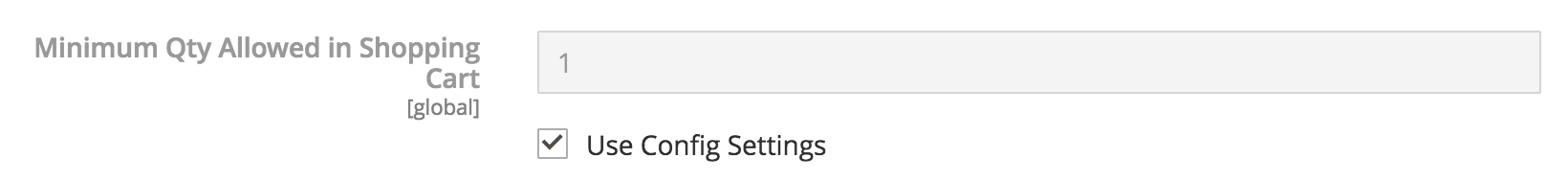
Changes the default qty to be 1 on the frontend:
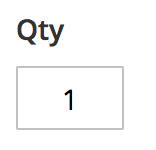
![[1]](https://i.sstatic.net/GN73Y.png)