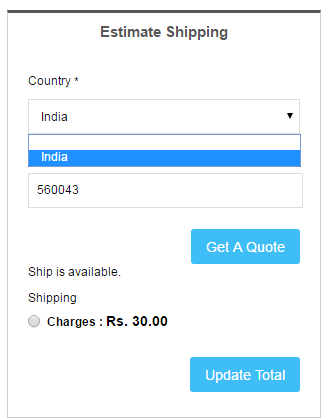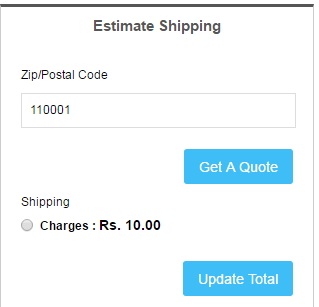in cart page, you can see there is an option to find shipping charges by entering the zip code.
we removed "State" field, so its displaying like this now :
you can see country * "India".
I want to hide this. i done this by commented the related code in
app/design/frontend/base/default/template/checkout/cart/shipping.phtml
<!--
<label for="country"><em>*</em><?php echo $this->__('Country') ?></label>
<div class="input-box">
<?php echo Mage::getBlockSingleton('directory/data')->getCountryHtmlSelect($this->getEstimateCountryId()) ?>
</div>
-->
now , its not calculating shipping charges when i entered zip code.
what is the correct procedure to hide & why shipping charges are not calculating when i hide the "country".
also its not displaying the message "Shipping is available or not"
ex: you can check here in cart page by adding this item to cart link