i am trying to import Magento database in PHPMYADMIN. I have exported the database using the PHPMYADMIN. I am receiving this error message when i try to import the magento database. How should i fix this error. any help will be greatly appreciated. thanks
MySQL said: Documentation #1146 - Table 'magento_oldagain.adminnotification_inbox' doesn't exist
INSERT INTO `adminnotification_inbox` (`notification_id`, `severity`, `date_added`, `title`, `description`, `url`, `is_read`, `is_remove`) VALUES
(1, 4, '2008-07-24 23:54:40', 'Magento 1.1 Production Version Now Available', 'We are thrilled to announce the availability of the production release of Magento 1.1. Read more about the release in the Magento Blog.', 'link is here', 0, 0),
(2, 4, '2008-08-02 00:00:16', 'Updated iPhone Theme is now available', 'Updated iPhone theme for Magento 1.1 is now available on Magento Connect and for upgrade through your Magento Connect Manager.', 'link is here', 0, 0),
(3, 3, '2008-08-02 00:10:27', 'Magento version 1.1.2 is now available', 'Magento version 1.1.2 is now available for download and upgrade.', 'link is here', 0, 0),
(4, 3, '2008-08-1[...]

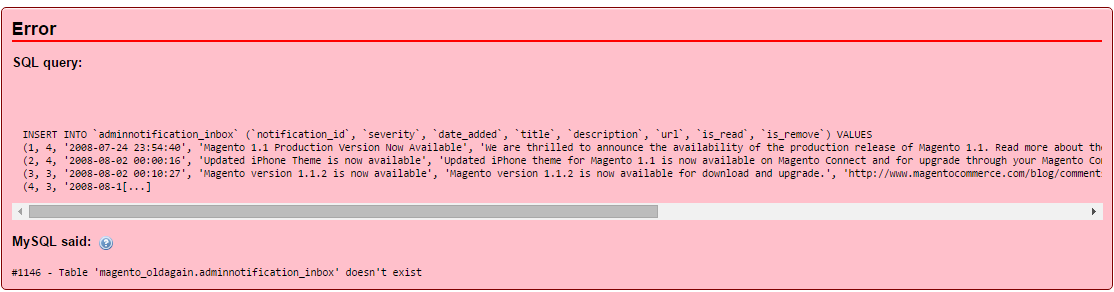
adminnotification_inboxtable present in your database ?