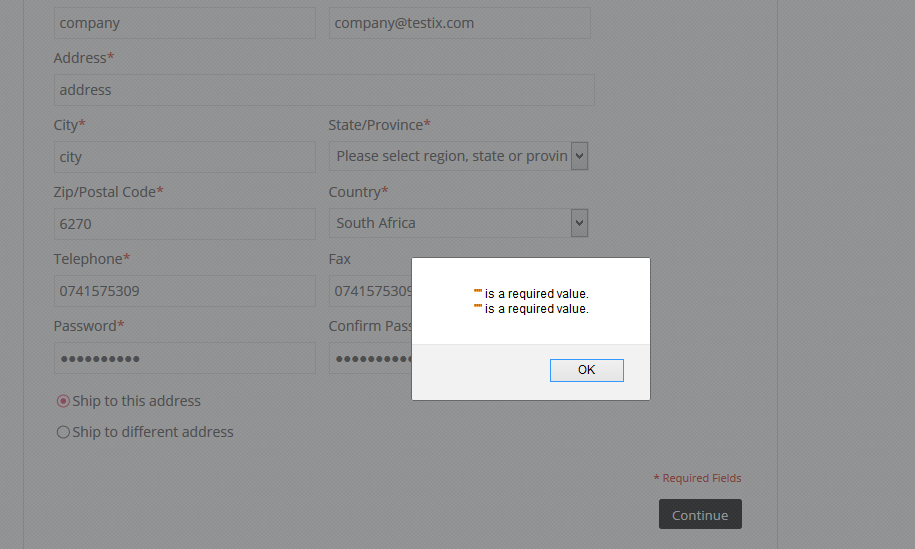I have Magento 1.9.2.3 installed and i can't checkout, after complete all fields in the Billing Information section and press continue, i don't have any errors but appear something like this, and in the back of the image I see that State/Province is not select now, take a look at the image:
-
Is it a clean installation? Or did you do some cusumization or installed extensions?– AkifCommented Feb 12, 2016 at 12:02
-
i move the store, and is not any extension there. and when i move the store i thhink that I move all files :) i overwrite again the frontend/base folder skin/base folder. But is the same– RobertCommented Feb 12, 2016 at 12:07
-
Yes This happen with me don't worry i solved this You need to Comment some line of code in mage file. I just leave my office so I'll tell you tomorrow please comment below so I'll remember.– Anup ChaudharyCommented Feb 12, 2016 at 14:21
-
Hi is there any way to tell me what lines you modify?– RobertCommented Feb 12, 2016 at 16:10
-
Hi Anup Chaudhary please don't forgot to tell me what files we need to touch, to solve this. Thank you– RobertCommented Feb 13, 2016 at 8:27
1 Answer
Ok. This is frequent issue with Magento 1.9.2.3 I don't know why? Try this. Go to code/core/Mage/Customer/Model/Customer.php find validate() method in this method find
$confirmation = $this->getConfirmation();
Replace it with
$confirmation = $this->getPasswordConfirmation();
Simple.. Also, If you have not overridden Customer Model then do it. else make change directly in the Mage files.
Here are some link on this issue-
2.http://www.magikcommerce.com/blog/fix-please-make-sure-password-match-issue-magento-1-9-1-0/
3.https://stackoverflow.com/questions/27311240/magento1-9-1-please-make-sure-your-password-match-issue
Try this and let me know once again, if work mark ans as read
-
Hi Anup, thank you for your answer. In the code/core/Mage/Customer/Model/Customer.php file I have start with line 844 <pre><code> $confirmation = $this->getPasswordConfirmation(); if ($password != $confirmation) { $errors[] = Mage::helper('customer')->__('Please make sure your passwords match.'); } so the modification is there, so no success– RobertCommented Feb 16, 2016 at 13:55
-
please take a look here this is the problem, i put there a lot of informations about this error: magento.stackexchange.com/questions/101750/…– RobertCommented Feb 16, 2016 at 14:07
-
1My opinion is that exist two fields, maybe this fields can't saved in database, but i don't have any idea how to check this.– RobertCommented Feb 16, 2016 at 14:12
-
Hey, try to search with "**field is required fields" see where it is coming from. Also, add your code of validate function(). Please let me know are you using custom theme? You have any other Model of Customer in your local code? Commented Feb 17, 2016 at 5:40
-
Problem Solved- See this link- magento.stackexchange.com/questions/101750/… Thanks To Robertd. Commented Feb 17, 2016 at 5:45