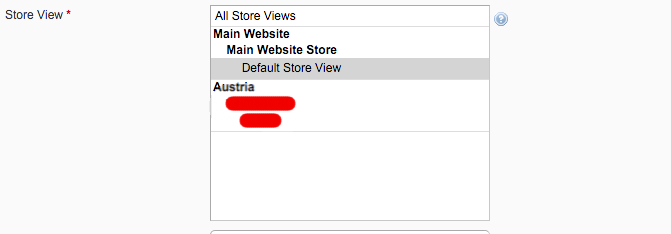Am using magento 1.9.2.3. I want to create seperate website at backend, have same theme for both websites but only menu category should be different. Someone kindly suggest a solution to this scenario. Also kindly guide me how to give url in localhost.
2 Answers
You can create different websites following the link that lloiacono provided.
For creating different menu for both the websites you can create it this way.
- Add all the categories of both the websites in the backend.
- Now select any one store view from 'Choose Store View' at the top of categories list.
- Select All the categories one by one that don't come under that store view(website) and make it inactive by selecting 'Is Active' to 'No'.
- Now repeat the same action for the other store view i.e select the other store view and go to all the categories that don't fall under it and make them inactive.
Once you have completed this you can go to the front end and check.
Thanks.
-
I just have doubt regarding how to refer to the newly created website at backend ie how to change the base url to refer that?. And my default base url is
http://127.0.0.1/magento/– RamyaCommented Feb 11, 2016 at 12:05 -
To set base url for the new website, go to System->Configuration->General->Web. Now under unsecure change the base url to something like 127.0.0.1/magentonew where magentonew being the new website name which you have already created. For this you need to select 'Current Configuration Scope' to your new website at the left top corner. Commented Feb 11, 2016 at 12:24
You can put your menu into a cms block, and then you can create different versions of your cms block and assign each version to the corresponding store.
To set up the stores you need to go to
System->Manage Stores
, there are many tutorials explaining how to do this, for ie: https://www.properhost.com/support/kb/30/How-To-Setup-Magento-With-Multiple-Stores-And-Domains
To set the different urls you need to do this in
system -> configuration -> web
: there you have the option to set the secure and unsecure url, and you can do this per website and store view, there is a drop down to switch "Current Configuration Scope:. So you just need to set the correct website or store view and set the url for each one.
-
I found that link useful. Thanks. But how to give Base url link to refer to two diiferent website from backend. In fact my base url by default is
http://127.0.0.1/magento/. how to give base url for newly created website and store from backend?– RamyaCommented Feb 11, 2016 at 11:19 -
@Ramya I added more details about setting the secure and unsecure urls, if my answer helped you consider accepting it. Commented Feb 11, 2016 at 11:24
-
Yea I know where to give. I just need guidance regarding how to give. My base url by default is
http://127.0.0.1/magentowhen I newly installed magento. Now I have created new website at backend. How to give a url to refer this site?– RamyaCommented Feb 11, 2016 at 11:51