I read this post explaining the details of the System->Cron settings in the Magento admin section, but I am still not clear on how the settings all affect the execution of my cron job.
I my system cron tab is set to execute cron.php every 5 minutes:
*/5 * * * * php -f /mysite/cron.php
I configured a job within a custom module's config.xml file to run one time per day:
<schedule>
<cron_expr>30 10 * * *</cron_expr>
</schedule>
And my admin settings are:
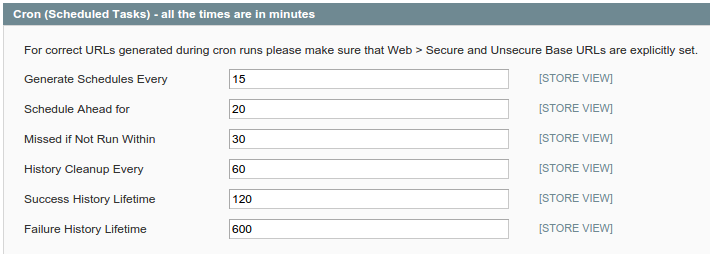
The cron job I am interested in runs first at 17:30 and then again at 17:35.
The record of this job in cron_schedule is:
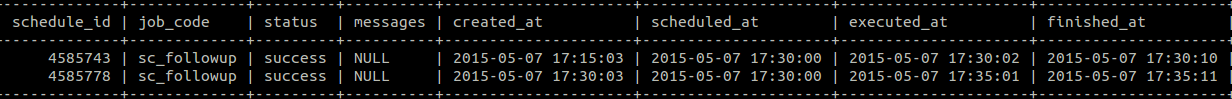
It looks like the problem is that Generate Schedules Every runs twice within the Schedule Ahead for time frame and sets the job twice, but the descriptions I have read on the admin settings led to to think that having Schedule Ahead for be a greater time frame than Generate Schedules Every was desirable.
What do I need to change in my admin settings?
