Here is the shipping rules.
Country,Region/State,"Zip/Postal Code","Order Subtotal (and above)","Shipping Price"
DNK,*,*,0.0000,79.0000
NOR,*,*,0.0000,300.0000
SWE,*,*,0.0000,200.0000
I've disabled Flat-rate shipping and free shipping by navigating to: Configuration -> Shipping methods.
Also changed the default method in One page checkout settings.
But still the website it not taking the table-rate shipping and the shipping price is not calculating according to the rules.
Also it shows shipping amount as 79 all the time, I've edited DNK amount to 80 but it still shows 79 (only table-rate shipping is enabled).
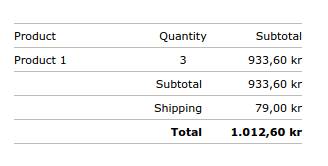
Disabled all cart pricing rules, still it is now working.
I've spend around day to find this, is there someone can give some suggestions/idea about how this issue is happened?
Thanks.
