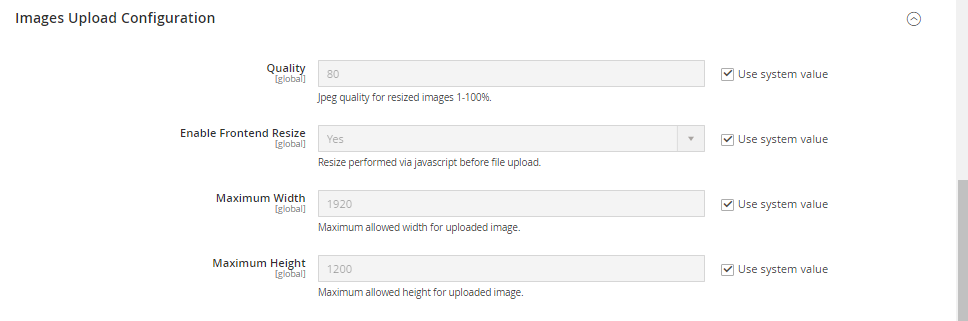Today I discover something strange. It seems that magento renders the images with different colours in admin than in frontend. Here is a jpg image compared:
Left image is shown in admin. The right one is in frontend. You notice that colours in the right one are washed. Image is a jpg file. Not sure what is going on but I suspect that after product image is uploaded to admin, magento starts to copy it to cache folders. There it should be the problem
We use magento 2.4.6-p4. Server is up to ubuntu 22 with imagick installed for converting images.
I am not sure how to handle this. Anyone else with same issues please?