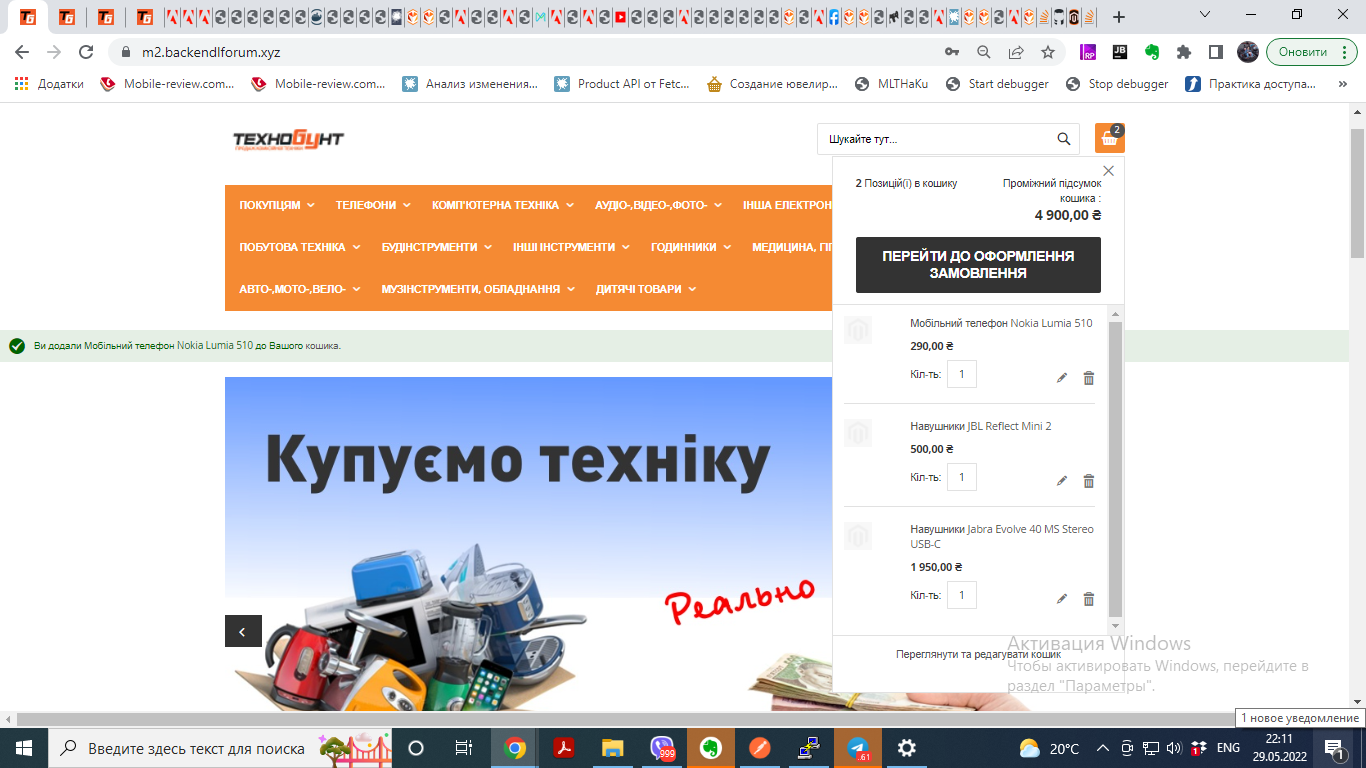I've just noticed a very strange issue-if I try to add more than one item to cart, then total quantity is always -1 to real quantity and Total sum consist of doubled prices of every added item apart from the last one. I checked this issue on guest user.
I changed my theme to Magento Blank in order to exclude theme related issues. Nothing changes.
I created two modules to call an external API on sales_order_save after event. I disabled them too, nothing happens.
At the same time, if you confirm an order, on admin panel all related information about a quantity of order's items and total sum of an order is displayed correctly.
What could be a possible reason for such behavior?
Thank you in advance for any clues.