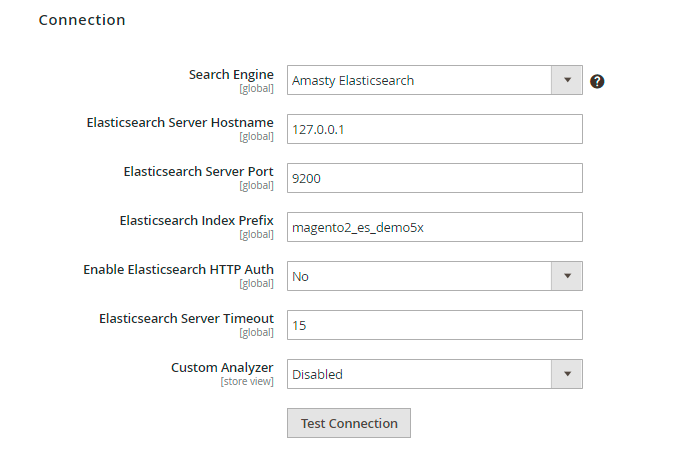I use elasticsuite: https://github.com/Smile-SA/elasticsuite
Everytime when I create new category or assign products to categories items in all categories in frontend will disappear after a while.
When I try run reindex:
elasticsuite_categories_fulltext | ElasticSuite Category Indexing
I get:
no alive nodes found in your cluster magento 2
I need:
systemctl restart elasticsearch.service
and
bin/magento indexer:reindex elasticsuite_categories_fulltext
and then I see products in frontend. Its crazy and take a time.
I think I have some wrong setting.
In backend configuration module I see indices mapping:
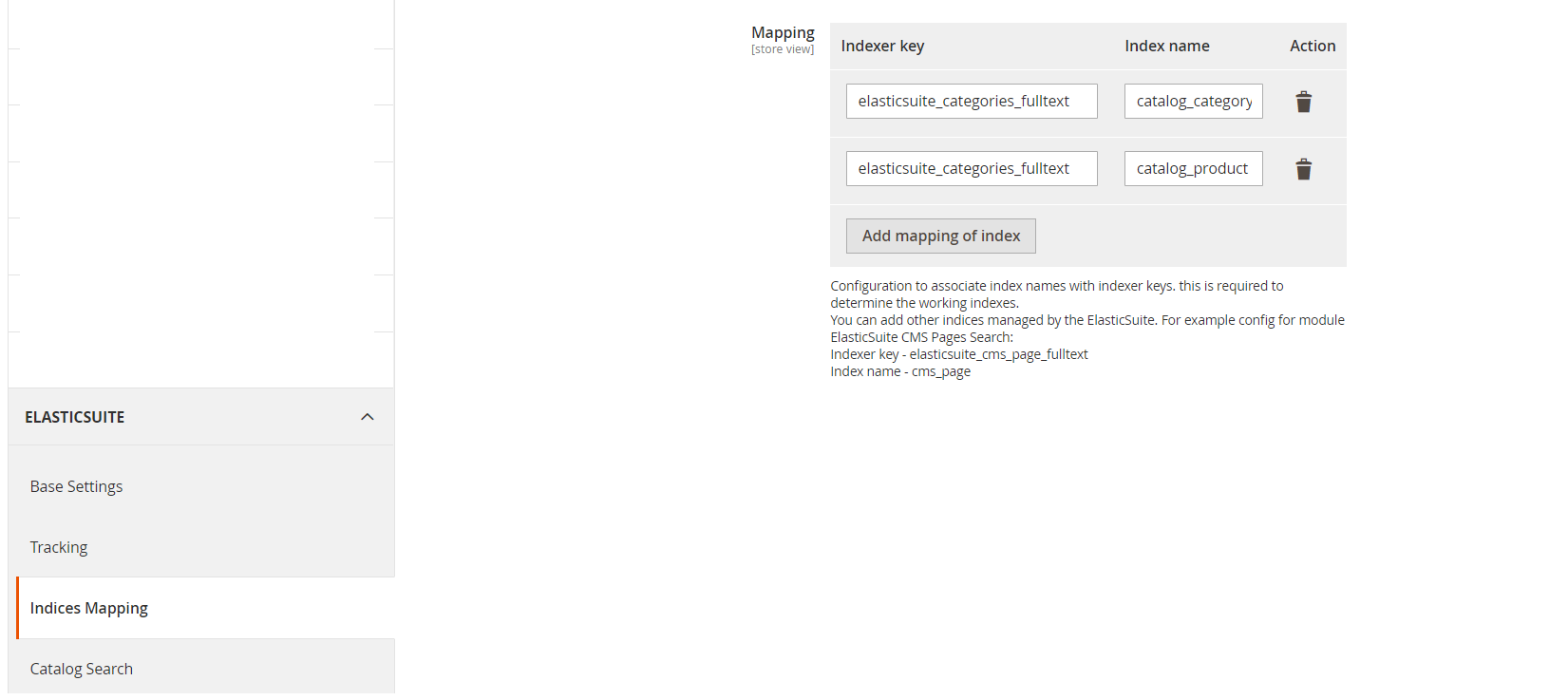
- Should I add any more indexes here for mapping?
- Second thing: I see in base configuration mapping incides:
- catalog_category
- catalog_product
But my index have name:
- catalog_category_product
- catalog_product_category
should i change these settings? Should I map any additional indexes here?
Here is list all index:
catalogrule_product | Catalog Product Rule | Ready | Schedule | idle (0 in backlog) | 2021-01-11 12:51:11 |
| catalogrule_rule | Catalog Rule Product | Ready | Schedule | idle (0 in backlog) | 2021-01-11 12:51:11 |
| catalogsearch_fulltext | Catalog Search | Reindex required | Schedule | suspended (0 in backlog) | 2021-01-11 12:39:35 |
| catalog_category_product | Category Products | Ready | Schedule | idle (0 in backlog) | 2021-01-11 12:51:10 |
| customer_grid | Customer Grid | Ready | Schedule | idle (0 in backlog) | 2021-01-11 12:51:10 |
| design_config_grid | Design Config Grid | Ready | Schedule | idle (0 in backlog) | 2021-01-11 12:51:10 |
| elasticsuite_categories_fulltext | ElasticSuite Category Indexing | Ready | Schedule | idle (0 in backlog) | 2021-01-11 12:51:11 |
| elasticsuite_thesaurus | ElasticSuite Thesaurus Indexing | Ready | Schedule | idle (0 in backlog) | 2021-01-11 12:51:11 |
| inventory | Inventory | Ready | Schedule | idle (0 in backlog) | 2021-01-11 12:51:11 |
| catalog_product_category | Product Categories | Ready | Schedule | idle (0 in backlog) | 2021-01-11 12:51:10 |
| catalog_product_attribute | Product EAV | Ready | Schedule | idle (0 in backlog) | 2021-01-11 12:51:11 |
| catalog_product_price | Product Price | Processing | Schedule | suspended (0 in backlog) | 2021-01-11 12:50:08 |
| cataloginventory_stock