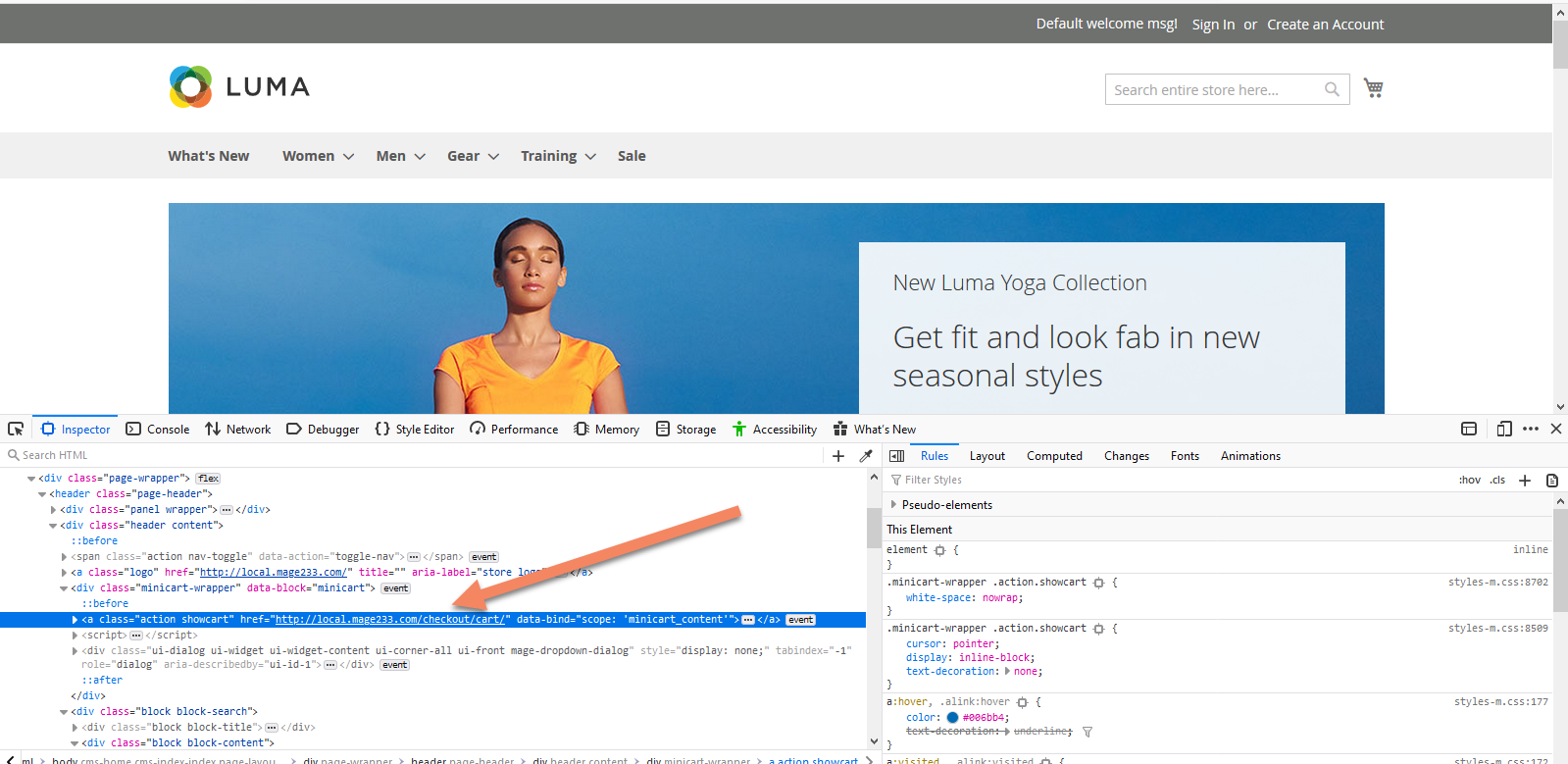I know there are some topics on this subject, but my question is the following, not only do I need to know how to replace the cart icon, but I need to use a png image I have. Where do I save this image in my theme so that I can only reference it in the same way that luma makes reference to its icons?
I wanted to do it by css, I saw that I can change it as follows:
.minicart-wrapper .action.showcart:before {
content: ''; }
Luma:
font-family: 'luma-icons';
But how do I call my image that I need to save my theme? and again, where?