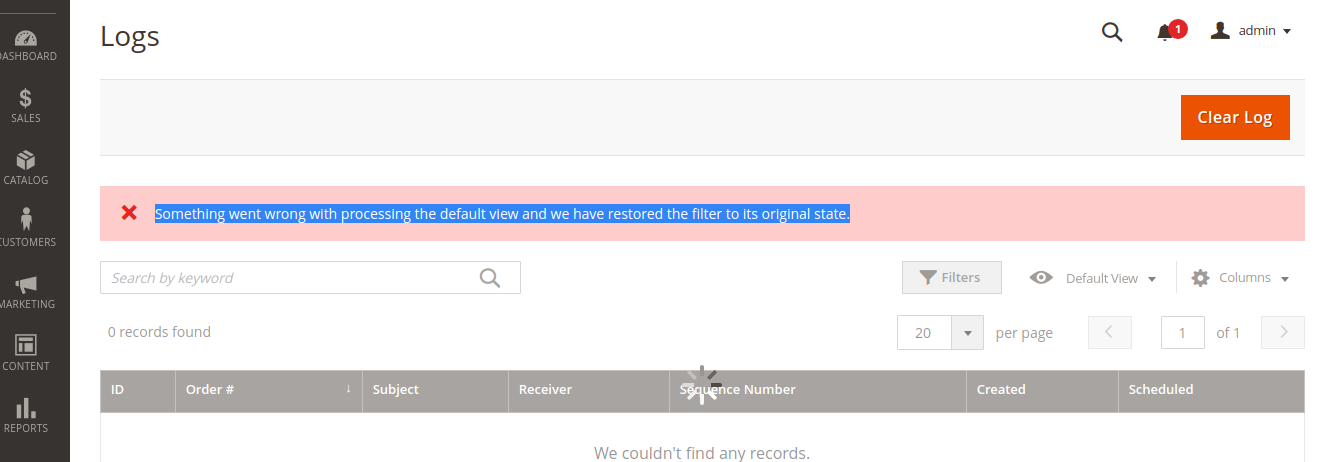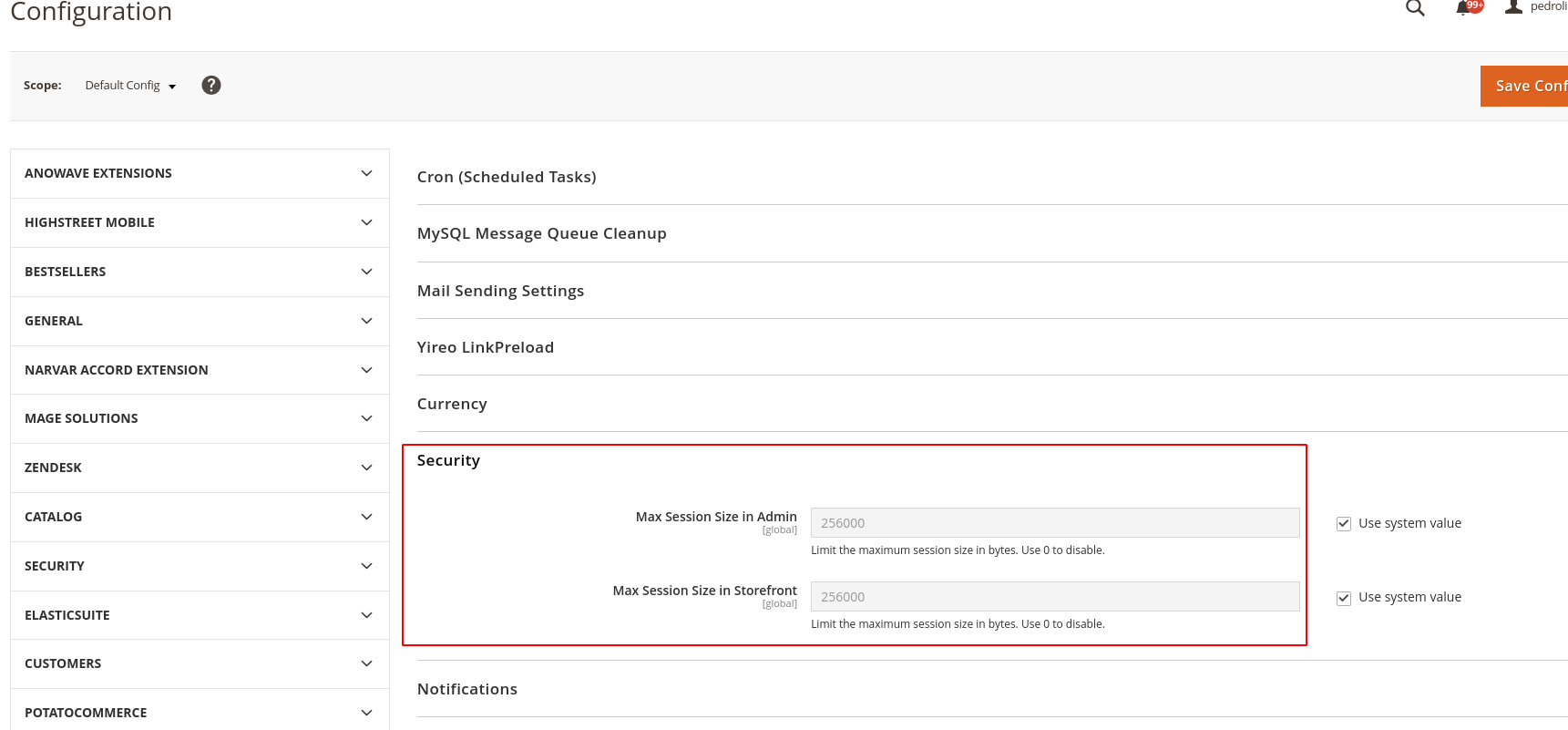The root cause of this problem came from the ui_bookmark table feature of Magento 2 to store the admin user’s states. It always has a current & default state for each view in the Magento back-end we use. Let’s see how it is stored inside Magento Database for my own admin user with user_id = 1.
For sales_order_grid
You must be having trouble listing orders because their namespace is sales_order_grid.
DELETE FROM ui_bookmark WHERE namespace = 'sales_order_grid' AND identifier = 'current' AND user_id = '1'; /* your admin user
For product_listing
DELETE FROM ui_bookmark WHERE namespace = 'product_listing' AND identifier = 'current' AND user_id = 1
For customer_listing
DELETE FROM ui_bookmark WHERE namespace = 'customer_listing' AND identifier = 'current' AND user_id = 1
I found the solution here & thanks to Magento2 Error Fix: “Something went wrong with processing the default view and we have restored the filter to its original state”
In my case, I fixed it by increasing the session size,
If the above method is not fixed, then check your debug.log (var/log/debug.log) file for what is the issue? Most of the time its error by session size exceed. So increase the admin session size. Magento 2: How to set Admin Session Size – Easy Method