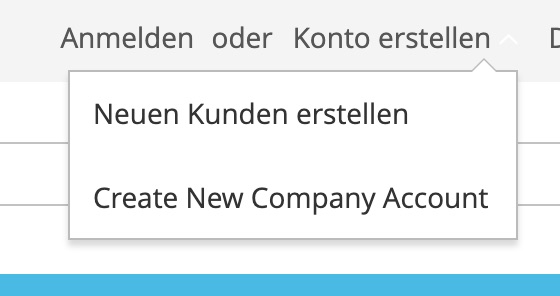In my B2C store I removed the register-link in my theme.
I achieved this removing it in the Magento_Theme default.xml with the following directive: <referenceBlock name="register-link" remove="true" />
In my B2B store I use the same directive in my default.xml but it does not work. There it still shows the register link in the frontend.
Perhaps the register-link is different here because you can create also a company account and not "just" a personal account.
Can anybody tell how to remove the register-link for B2B?