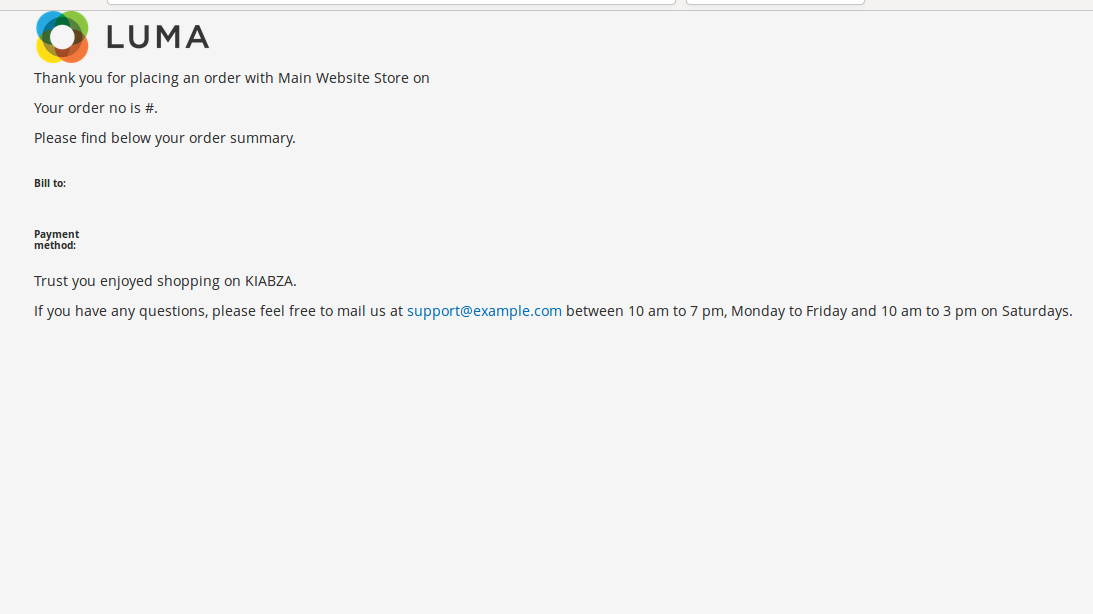I am migrating my website from M1 to M2, but I need to copy the exact order email template of my M1 site to my M2 site. I tried copying the order template code from Magento 1 admin panel to Magento 2, but it didn't work.
Code for M1 order email from admin dashboard is mentioned below.
{{template config_path="design/email/header"}}
{{inlinecss file="email-inline.css"}}
<div class="email-heading">
<p>Thank you for placing an order with {{var store.getFrontendName()}} on {{var order.getCreatedAtFormated('long')}}</p>
<p>Your order no is <span class="no-link">#{{var order.increment_id}}</span>.</p>
{{block type='core/template' area='frontend' template='myemail/orderemail.phtml' order=$order}}
<p>Please find below your order summary.</p>
</div>
<table>
<tr class="order-information">
<td>
{{if order.getEmailCustomerNote()}}
<table cellspacing="0" cellpadding="0" class="message-container">
<tr>
<td>{{var order.getEmailCustomerNote()}}</td>
</tr>
</table>
{{/if}}
{{layout handle="sales_email_order_items" order=$order}}
<table cellpadding="0" cellspacing="0" border="0">
<tr>
<td class="address-details">
<h6>Bill to:</h6>
<p><span class="no-link">{{var order.getBillingAddress().format('html')}}</span></p>
</td>
{{depend order.getIsNotVirtual()}}
<td class="address-details">
<h6>Ship to:</h6>
<p><span class="no-link">{{var order.getShippingAddress().format('html')}}</span></p>
</td>
{{/depend}}
</tr>
<tr>
{{depend order.getIsNotVirtual()}}
<td class="method-info">
<h6>Shipping method:</h6>
<p>{{var order.shipping_description}}</p>
</td>
{{/depend}}
<td class="method-info">
<h6>Payment method:</h6>
{{var payment_html}}
</td>
</tr>
</table>
</td>
</tr>
</table>
<p>Trust you enjoyed shopping on KIABZA.</p>
<p>If you have any questions, please feel free to mail us at <a href="mailto:{{var store_email}}">{{var store_email}}</a> {{depend store_phone}} or contact us on phone / whatsapp at <a href="tel:{{var phone}}">{{var store_phone}}</a>{{/depend}} between 10 am to 7 pm, Monday to Friday and 10 am to 3 pm on Saturdays.</p>
{{template config_path="design/email/footer"}}
Code for M2 order email from admin dashboard is mentioned below.
{{template config_path="design/email/header_template"}}
{{inlinecss file="email-inline.css"}}
<div class="email-heading">
<p>Thank you for placing an order with {{var store.getFrontendName()}} on {{var order.getCreatedAtFormated('long')}}</p>
<p>Your order no is <span class="no-link">#{{var order.increment_id}}</span>.</p>
{{block type='core/template' area='frontend' template='myemail/orderemail.phtml' order=$order}}
<p>Please find below your order summary.</p>
</div>
<table>
<tr class="order-information">
<td>
{{if order.getEmailCustomerNote()}}
<table cellspacing="0" cellpadding="0" class="message-container">
<tr>
<td>{{var order.getEmailCustomerNote()}}</td>
</tr>
</table>
{{/if}}
{{layout handle="sales_email_order_items" order=$order}}
<table cellpadding="0" cellspacing="0" border="0">
<tr>
<td class="address-details">
<h6>Bill to:</h6>
<p><span class="no-link">{{var order.getBillingAddress().format('html')}}</span></p>
</td>
{{depend order.getIsNotVirtual()}}
<td class="address-details">
<h6>Ship to:</h6>
<p><span class="no-link">{{var order.getShippingAddress().format('html')}}</span></p>
</td>
{{/depend}}
</tr>
<tr>
{{depend order.getIsNotVirtual()}}
<td class="method-info">
<h6>Shipping method:</h6>
<p>{{var order.shipping_description}}</p>
</td>
{{/depend}}
<td class="method-info">
<h6>Payment method:</h6>
{{var payment_html}}
</td>
</tr>
</table>
</td>
</tr>
</table>
<p>Trust you enjoyed shopping on KIABZA.</p>
<p>If you have any questions, please feel free to mail us at <a href="mailto:{{var store_email}}">{{var store_email}}</a> {{depend store_phone}} or contact us on phone / whatsapp at <a href="tel:{{var phone}}">{{var store_phone}}</a>{{/depend}} between 10 am to 7 pm, Monday to Friday and 10 am to 3 pm on Saturdays.</p>
{{template config_path="design/email/footer_template"}}
Can anyone please guide me on how can I do this?