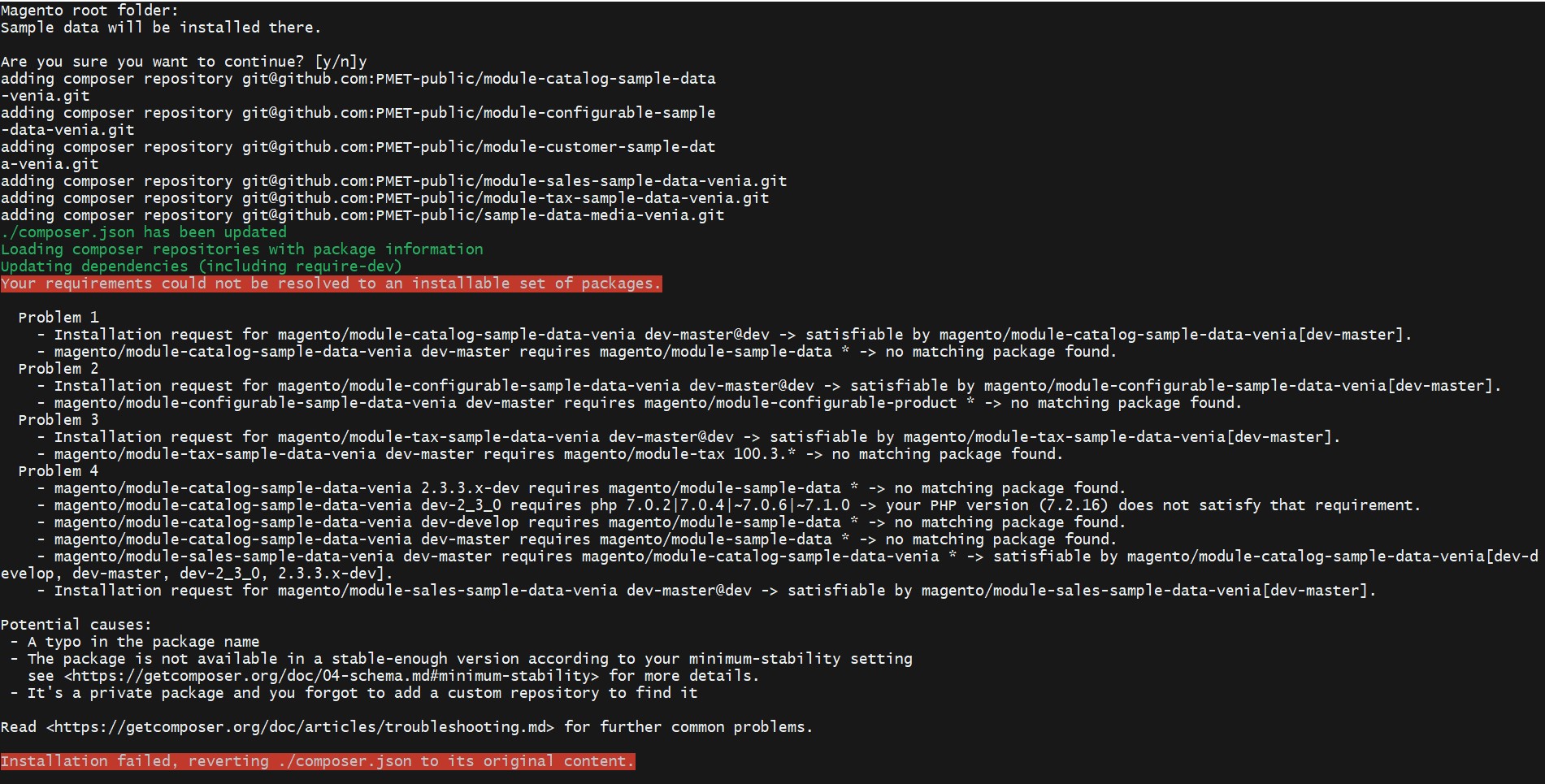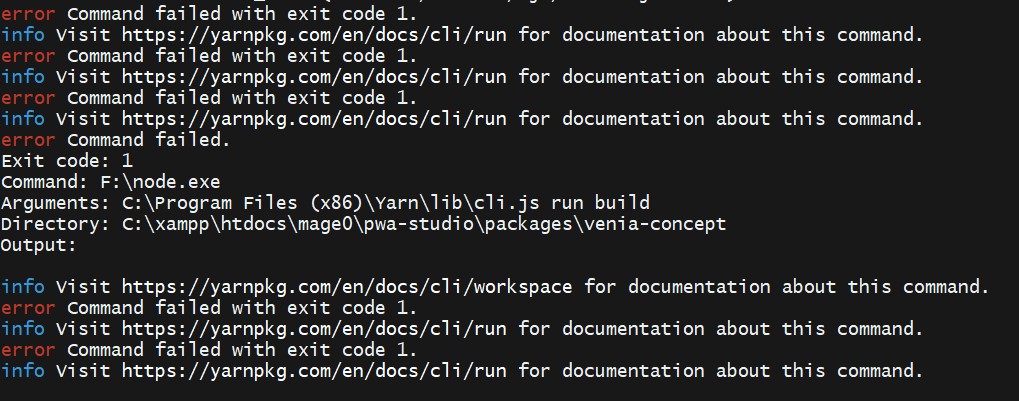Steps to install Venia sample data
From Magento PWA Documentation
Step 1. Copy or create the deploy script
If you have cloned the PWA Studio repository into the same machine as your Magento instance, copy over the following PWA Studio file into the root directory of your Magento instance:
packages/venia-concept/deployVeniaSampleData.sh
If you do not have access to the PWA Studio repository, copy the following content into a file in the root directory of your Magento instance:
Show content for deployVeniaSampleData.sh
Step 2. Execute the deploy script
Execute the script in the root directory of your Magento instance to add the Venia sample data modules to Magento:
bash deployVeniaSampleData.sh
Step 3. Install the sample data modules
Run the following command in the Magento root directory to install the Venia data from the modules:
bin/magento setup:upgrade
Step 4. Reindex the new data
Run the following command in the Magento root directory to reindex the data from the modules:
bin/magento indexer:reindex
Step 5. Verify installation
Log into the Admin section or visit the store of your Magento instance to verify the sample data installation.