how can I exclude specific products from Catalog Price Rules?.
I have 3 price rules that applies to all products depending on the customer group, however I don't see anything in conditions that can exlcude products from those rules.
Greetings!
You have to define the condition by choosing SKU under Product attribute and choose IS NOT and then select the product which you want to exclude it as shown in screenshot below
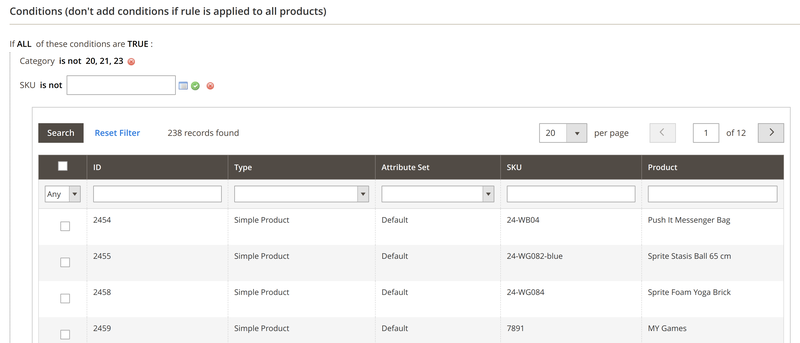
If you don't find SKU option in the selection, then you might need to edit the SKU attribute in admin and allow promo rules for it to view here. However you can group the excluded products in categories and exclude the category as well.