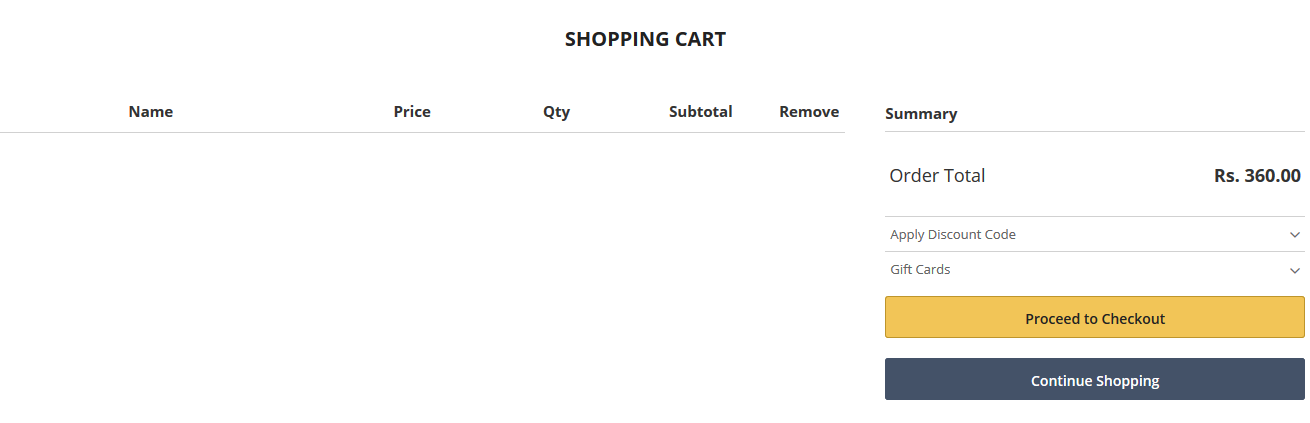I have a custom payment method, after successful payment; payment page return to a controller where it updates order status and truncate current cart items like this:
$this->quote->load($orders->getQuoteId());
$this->quote->setReservedOrderId(null);
$this->quote->setIsActive(true);
$this->quote->removePayment();
$this->quote->save();
$this->cart->truncate();
$this->cart->saveQuote();
Where $this->quote is object of Magento\Quote\Model\Quote
and $this->cart is object of Magento\Checkout\Model\Cart
The cart is truncating properly, but the cart summery count is still appearing on header, and when I go to view cart, it is showing empty cart with previous order total, as shown in image below
My question is, how can I fully empty my cart data after successful payment?