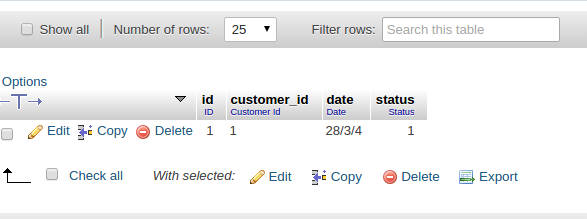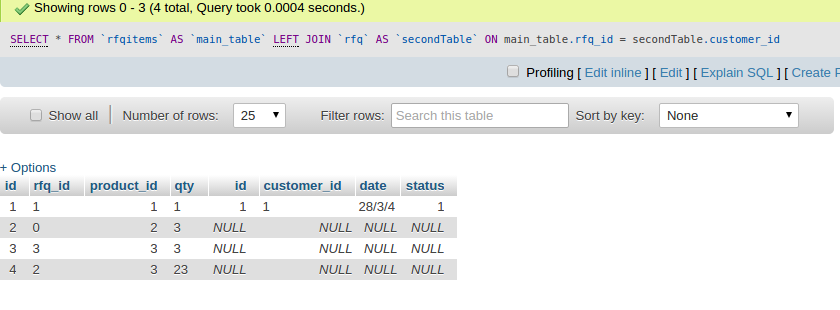I am working on a module, where I have 2 custom tables. One is of all customer who have added product to First table(one customer can add multiple tables) and that first table is displayed on grid.
On grid action I have a action column which has to show all products added added by a customer.
My frist tables structure( table name->rfq)
my second tables structure (table name->rfqitem)
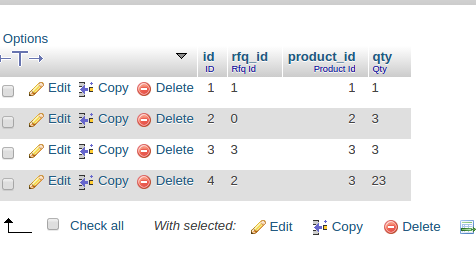
this code gives output like below
protected function _initSelect()
{
parent::_initSelect();
$this->getSelect()->joinLeft(
['secondTable' => $this->getTable('rfq')],
'main_table.rfq_id = secondTable.customer_id',
array('main_table.product_id','main_table.qty')
);
}
but i expect result like this
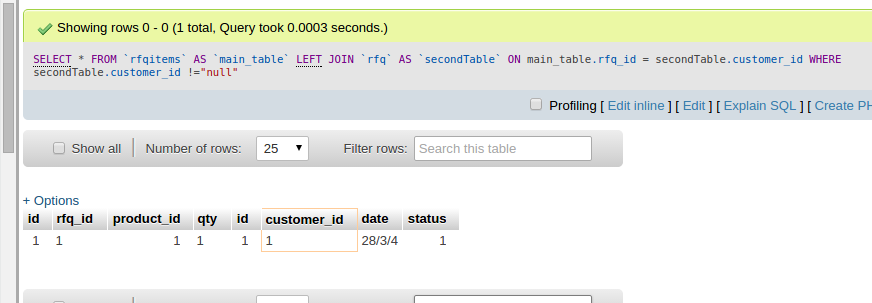 So how can achieve this.
So how can achieve this.
thanks