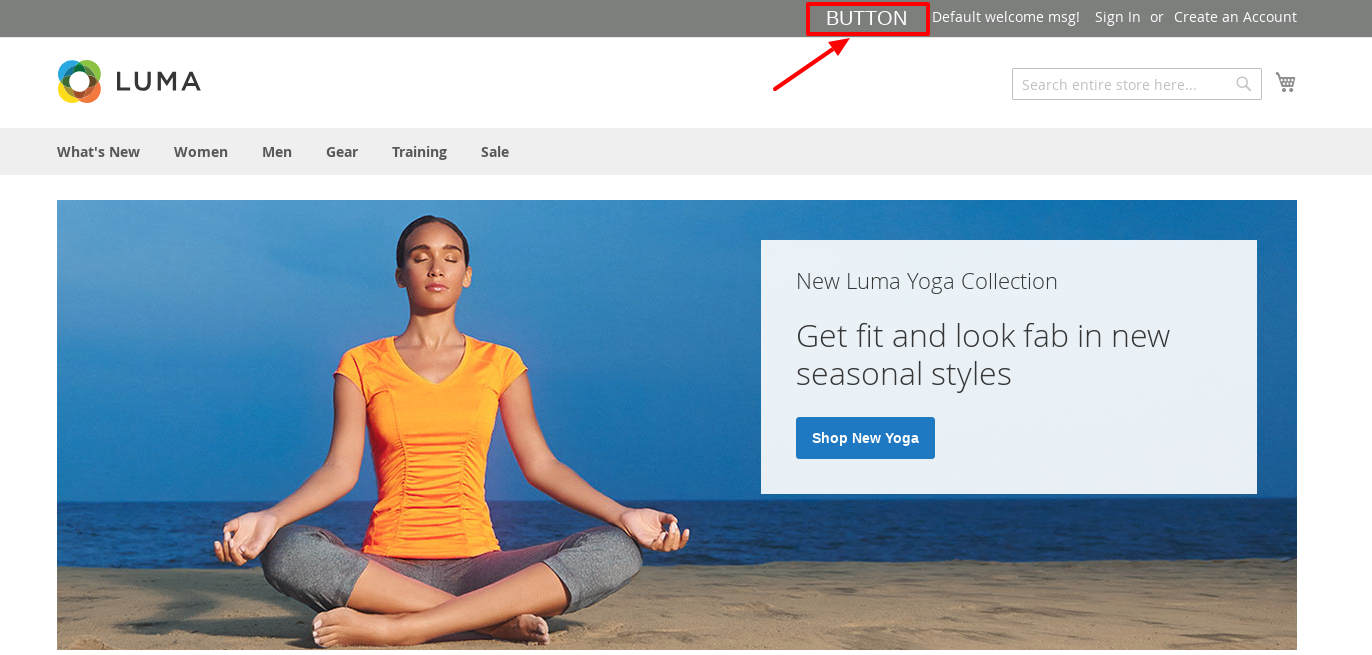My name is Costin and I am a beginner Magento 2 developer. I have a question regarding on
How to add a button to header.phtml and to be displayed on the frontend?
What I have done until now:
- I create a basic module in
/app/code/Vendor_Name_Module_Name
- Copied the file
vendor/magento/module/theme/view/frontend/templates/html/header.phtml into /app/code/Vendor_Name_Module_Name/theme/view/frontend/templates/html/header.phtml.
Any help is much appreciated.