I am relatively new to Magento and am developing a site on version 2.2.5. I am trying to figure out how to display the cart item message notice in the transactional email.
This is the notice that is displayed on the shopping cart page if there is not enough inventory to fulfill the order (See attached image).
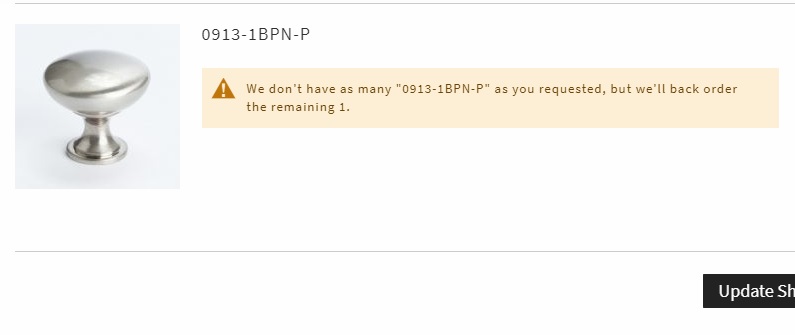 I've copied
I've copied Magento_Sales/templates/email/items.phtml to my child theme folder and can make edits there. It seems that the code for this notice is located in vendor/magento/module-checkout/view/frontend/templates/cart/additional/info.phtml, but I am not sure how to display it on the emails.
Has anyone successfully displayed the out of stock notice in the new order email? I would greatly appreciate any assistance. Thank you in advance.
