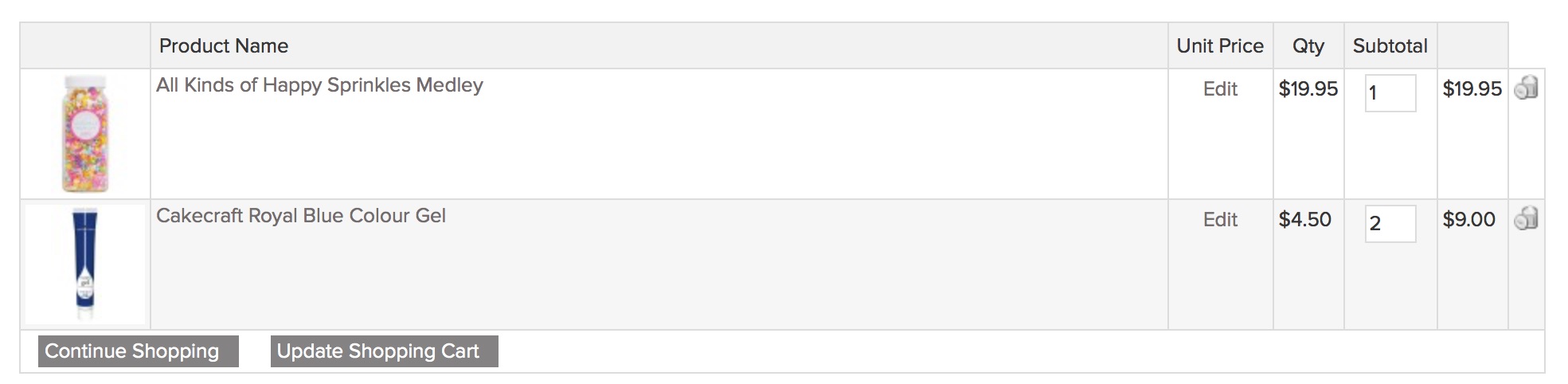In the attached image of my site's shopping cart, how do I edit the header so that the headers are over the correct columns? Magento 1.9 CE
1 Answer
app/design/frontend/rwd/default/template/checkout/cart.phtml
find below code
<th rowspan="<?php echo $mergedCells; ?>"><span class="nobr"><?php echo $this->__('Product') ?></span></th>
Just after that add one extra <th>
<th rowspan="<?php echo $mergedCells; ?>"> </th>
-
Hi, thanks for replying so quickly! I'm very new to Magento, so just to be clear, do I edit app/design/frontend/rwd/default/template/checkout/cart.phtml or app/design/frontend/melt/default/template/checkout/cart.phtml– Paul MCommented Oct 20, 2017 at 21:08
-
-
Hi, I edited the file as you suggested in app/design/frontend/melt/default/template/checkout/cart.phtml and it has fixed the problem. Thanks so much for your help!– Paul MCommented Oct 20, 2017 at 22:54