When enabled, the BL Custom Grid extension creates a Grid Customization button above the Reset and Search buttons on the right side of the grid.
Clicking this button will open an area that will let you customize the columns in that display.
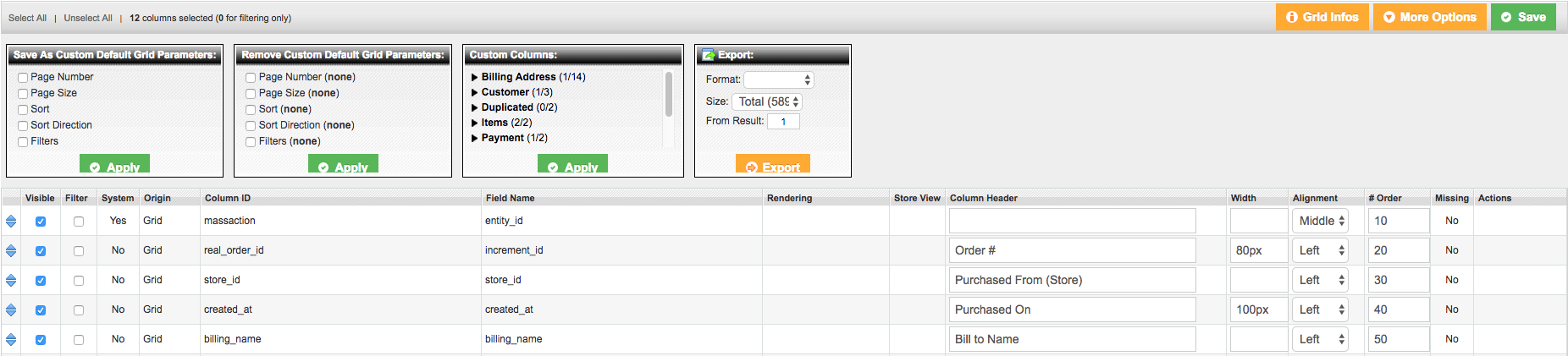
Use the More Options button to view commonly used columns for that specific grid. Otherwise click Add Attribute Column to create a new row at the bottom of the list. Use the Field Name column drop down to change the related attribute information shown. Some attributes may require further Configuration via the link provided. There are also Store View dependent options, column name, and width settings to be adjusted if desired.
The customization of the Sales Order page is not as feature-rich as the product catalog is, so you may not find all of the options you are looking for. I've found a lot of what I need to show in the "Custom Columns" area and have been able to get by with filtering down from there.

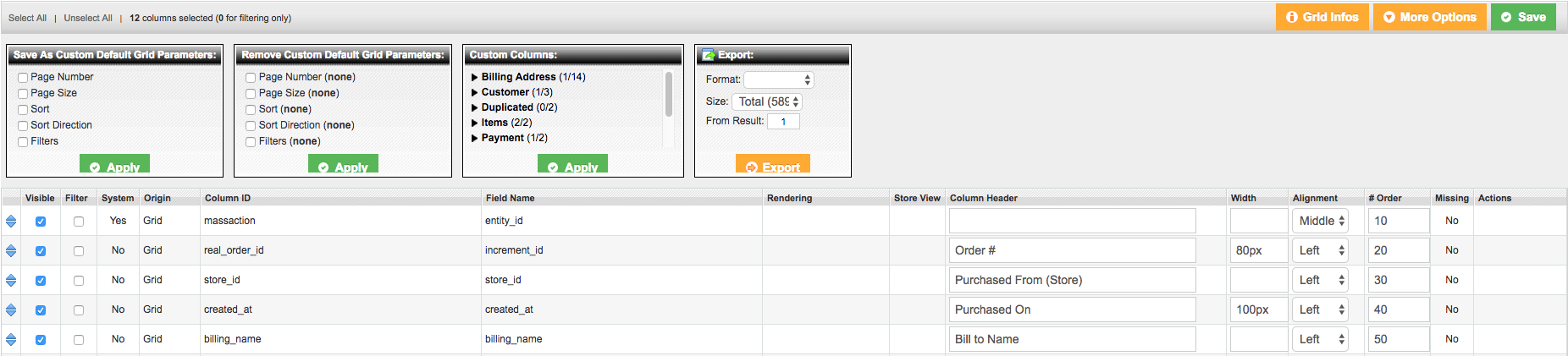
app/etc/modules- then flush cache