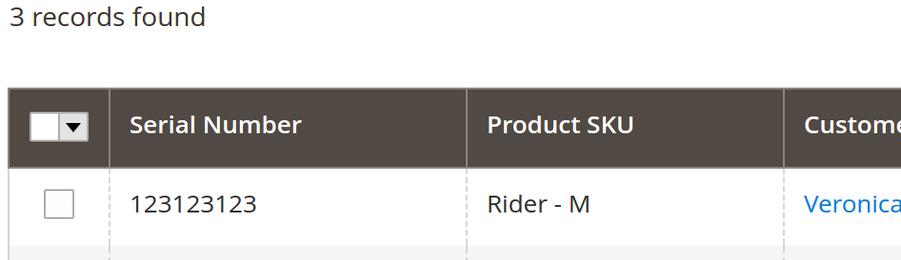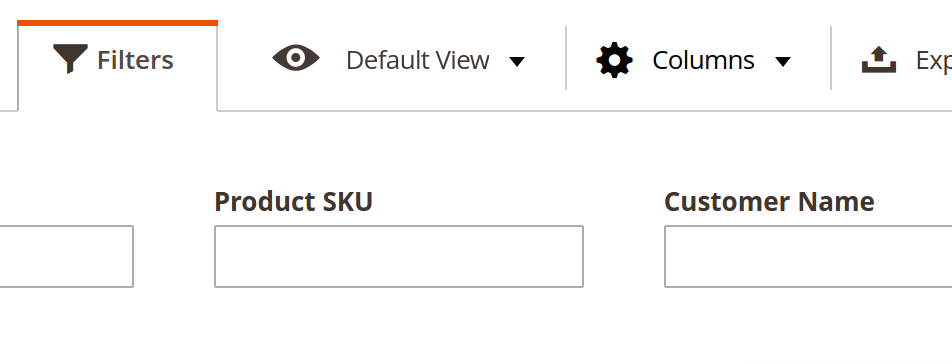You need to add <item name="filter" xsi:type="string">select</item> to your filed
Don't renderer whole field, just renderer option like this
<column name="product_id">
<argument name="data" xsi:type="array">
<item name="options" xsi:type="object">Lime\SN\Ui\Component\Listing\Column\ProductSku</item>
<item name="config" xsi:type="array">
<item name="filter" xsi:type="string">select</item>
<item name="label" xsi:type="string" translate="true">Product SKU</item>
<item name="component" xsi:type="string">Magento_Ui/js/grid/columns/select</item>
<item name="dataType" xsi:type="string">select</item>
<item name="editor" xsi:type="array">
<item name="editorType" xsi:type="string">select</item>
<item name="validation" xsi:type="array">
<item name="required-entry" xsi:type="boolean">false</item>
</item>
</item>
</item>
</argument>
</column>
Now pass option array to toOptionArray at ProductSku.php
Lime\SN\Ui\Component\Listing\Column\ProductSku.php
<?php
namespace Lime\SN\Ui\Component\Listing\Column;
class ProductSku implements \Magento\Framework\Option\ArrayInterface
{
private $skuCollection;
public function __construct(
//construct Class
) {
//define variable
}
public function toOptionArray()
{
$skuArr = [];
// You logic here
return $skuArr;
}
}