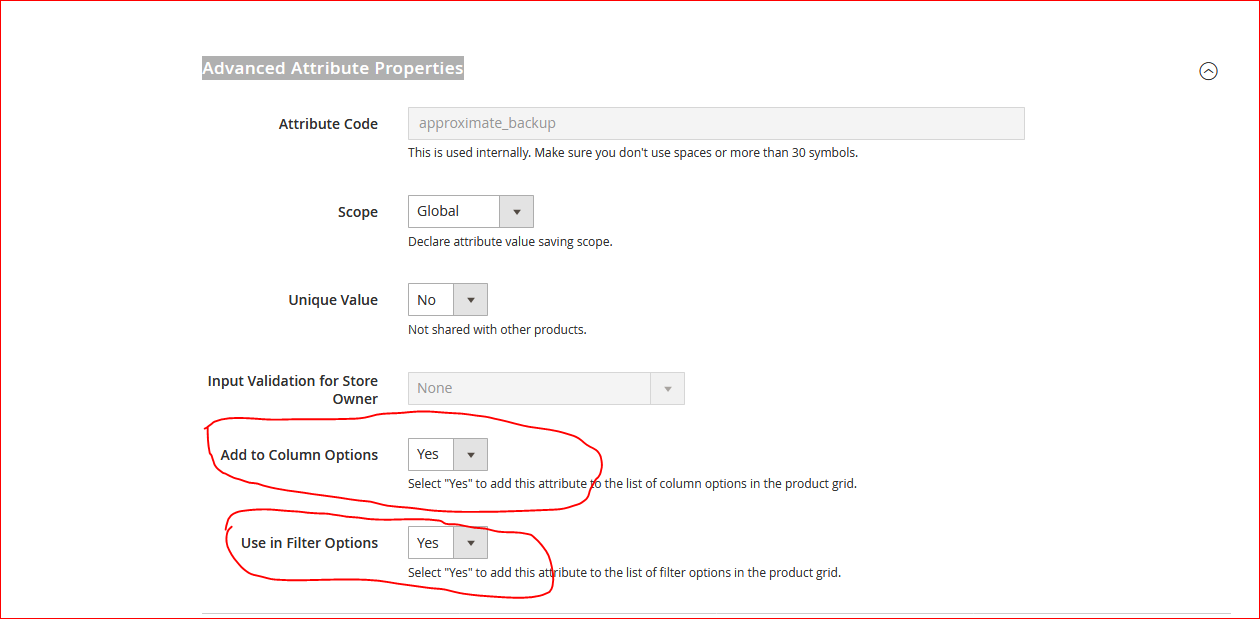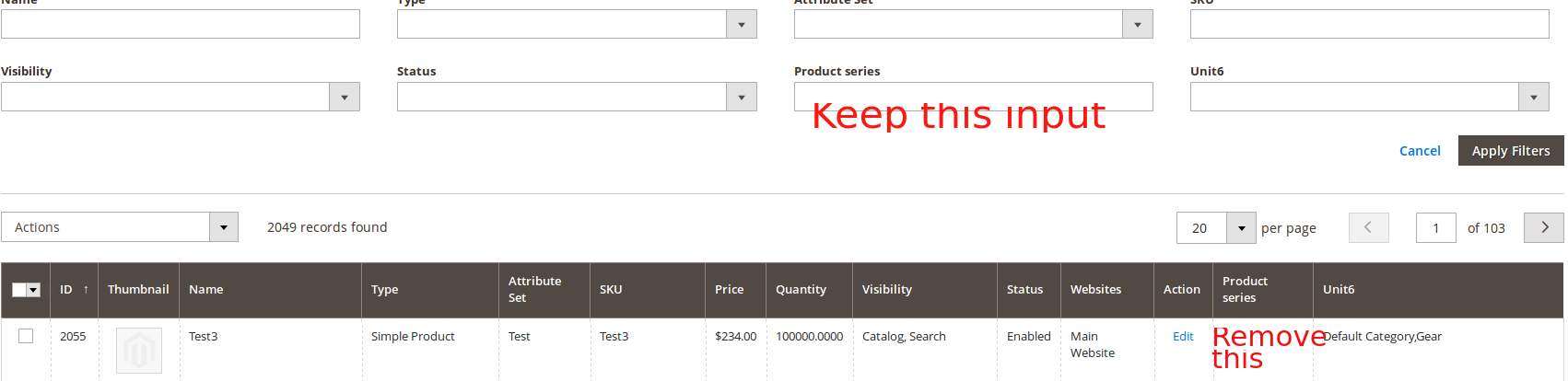I used Magento 2.1 and want to add new filter in the product grid. But when I added my module the website loading forever.
Please help me to solve the problem. I have searched on the internet, but I didn't see any similar problem.
Bellow my code:
etc/adminhtml/di.xml
<type name="Magento\Catalog\Ui\DataProvider\Product\ProductDataProvider">
<arguments>
<argument name="addFieldStrategies" xsi:type="array">
<item name="configurable_options" xsi:type="object">Training\Unit6\Ui\DataProvider\Product\AddConfigurableOptionsToCollection</item>
</argument>
</arguments>
</type>
Ui/Component/Listing/Column/Options.php
namespace Training\Unit6\Ui\Component\Listing\Column;
class Options implements \Magento\Framework\Data\OptionSourceInterface
{
protected $options;
public function toOptionArray()
{
$this->options = [
[
'label' => ' ',
'value' => 0
],
[
'label' => 'One',
'value' => 1
],
[
'label' => 'Two',
'value' => 2
],
[
'label' => 'Three',
'value' => 3
],
];
return $this->options;
}
}
Ui/DataProvider/Product/AddConfigurableOptionsToCollection.php
namespace Training\Unit6\Ui\DataProvider\Product;
use Magento\Ui\DataProvider\AddFilterToCollectionInterface;
use Magento\ConfigurableProduct\Model\ResourceModel\Product\Type\Configurable\Attribute\Collection as ConfigurableCollection;
use Magento\Framework\Data\Collection;
class AddConfigurableOptionsToCollection implements AddFilterToCollectionInterface {
protected $configurableOptions = null;
public function __construct(ConfigurableCollection $collection) {
$this->configurableOptions = $collection;
}
public function addFilter(Collection $collection, $field, $condition = null) {
if (isset($condition['eq']) && ($numberOfOptions = $condition['eq'])) {
$select = $this->configurableOptions->getSelect()
->reset(\Zend_Db_Select::COLUMNS)
->columns(array('product_id', 'COUNT(*) as cnt'))
->group('product_id');
$res = $this->configurableOptions->getConnection()->fetchAll($select);
$ids = array();
foreach ($res as $opt) {
if ($opt['cnt'] == $numberOfOptions) {
$ids[] = $opt['product_id'];
}
}
$collection->addFieldToFilter('entity_id', array('in' => $ids));
}
}
}
view/adminhtml/ui_component/product_listing.xml
<container name="listing_top">
<filters name="listing_filters">
<filterSelect name="configurable_options">
<argument name="optionsProvider" xsi:type="configurableObject">
<argument name="class" xsi:type="string">Training\Unit6\Ui\Component\Listing\Column\Options</argument>
</argument>
<argument name="data" xsi:type="array">
<item name="config" xsi:type="array">
<item name="provider" xsi:type="string">${ $.parentName }</item>
<item name="imports" xsi:type="array">
<item name="visible" xsi:type="string">componentType = column, index = ${ $.index }:visible</item>
</item>
<item name="dataScope" xsi:type="string">configurable_options</item>
<item name="caption" xsi:type="string" translate="true">Select...</item>
<item name="label" xsi:type="string" translate="true">Configurable options</item>
</item>
</argument>
</filterSelect>
</filters>
</container>
Here is my module https://www.dropbox.com/s/lt6riovjaju4se9/unit6.zip?dl=0