We found this issue when working in a default Magento2.1.
While creating customizable options for a product, if I select the drop-down field a second time, the spinner never stop loading.
Please find the below screen-shot:
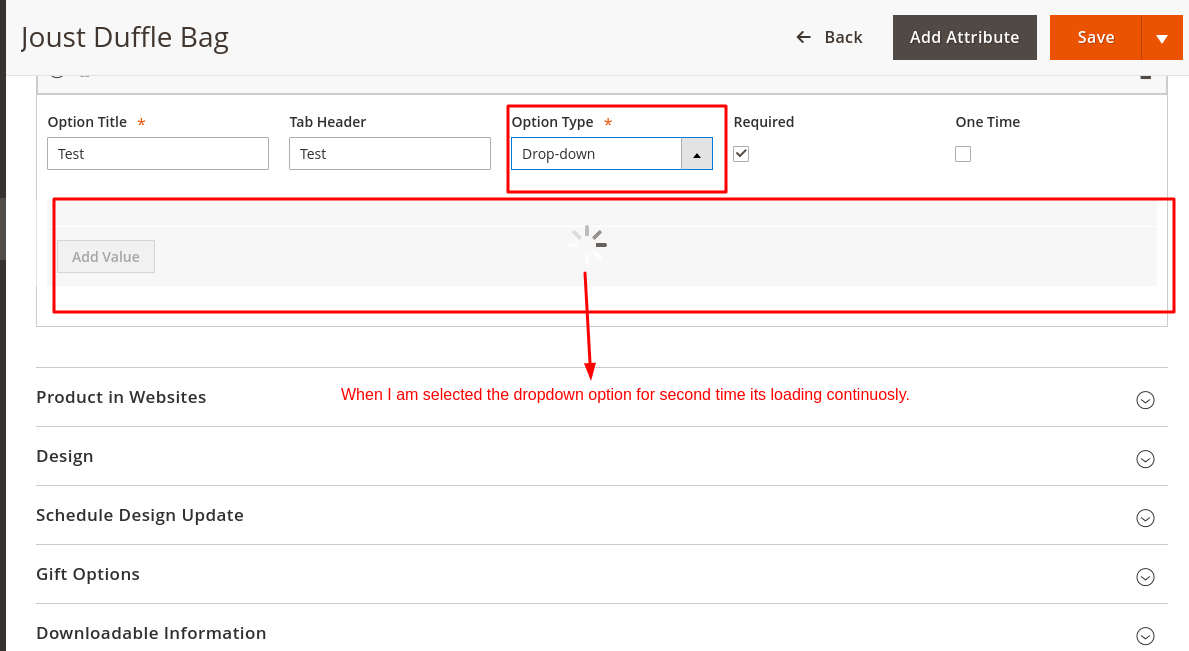
I think this is a Magento2 core bug, can anyone confirm and suggest how to fix it?
Thanks

Respnsetab. If you see nothing in both then you need to start digging inside js files as there might be some custom overwrite that breaks the functionality.