Is there a way to make the price display in the same line with Magentos RWD theme?
2 Answers
Yes, you need to give fix height of product name up to two or three line.
Hope this will help you.
Thanks
in app/design/frontend/rwd/default/template/catalog/product/list.phtml find <?php echo $this->getPriceHtml($_product, true) ?> put 2nd one below <div class="actions">
so your entire list.phtml file
<?php
/**
* Magento
*
* NOTICE OF LICENSE
*
* This source file is subject to the Academic Free License (AFL 3.0)
* that is bundled with this package in the file LICENSE_AFL.txt.
* It is also available through the world-wide-web at this URL:
* http://opensource.org/licenses/afl-3.0.php
* If you did not receive a copy of the license and are unable to
* obtain it through the world-wide-web, please send an email
* to [email protected] so we can send you a copy immediately.
*
* DISCLAIMER
*
* Do not edit or add to this file if you wish to upgrade Magento to newer
* versions in the future. If you wish to customize Magento for your
* needs please refer to http://www.magento.com for more information.
*
* @category design
* @package rwd_default
* @copyright Copyright (c) 2006-2016 X.commerce, Inc. and affiliates (http://www.magento.com)
* @license http://opensource.org/licenses/afl-3.0.php Academic Free License (AFL 3.0)
*/
?>
<?php
/**
* Product list template
*
* @see Mage_Catalog_Block_Product_List
*/
/* @var $this Mage_Catalog_Block_Product_List */
?>
<?php
$_productCollection=$this->getLoadedProductCollection();
$_helper = $this->helper('catalog/output');
?>
<?php if(!$_productCollection->count()): ?>
<p class="note-msg"><?php echo $this->__('There are no products matching the selection.') ?></p>
<?php else: ?>
<div class="category-products">
<?php echo $this->getToolbarHtml() ?>
<?php // List mode ?>
<?php if($this->getMode()!='grid'): ?>
<?php $_iterator = 0; ?>
<ol class="products-list" id="products-list">
<?php foreach ($_productCollection as $_product): ?>
<li class="item<?php if( ++$_iterator == sizeof($_productCollection) ): ?> last<?php endif; ?>">
<?php // Product Image ?>
<a href="<?php echo $_product->getProductUrl() ?>" title="<?php echo $this->stripTags($this->getImageLabel($_product, 'small_image'), null, true) ?>" class="product-image">
<?php /* Based on the native RWD styling, product images are displayed at a max of ~400px wide when viewed on a
one column page layout with four product columns from a 1280px viewport. For bandwidth reasons,
we are going to serve a 300px image, as it will look fine at 400px and most of the times, the image
will be displayed at a smaller size (eg, if two column are being used or viewport is smaller than 1280px).
This $_imgSize value could even be decreased further, based on the page layout
(one column, two column, three column) and number of product columns. */ ?>
<?php $_imgSize = 300; ?>
<img id="product-collection-image-<?php echo $_product->getId(); ?>"
src="<?php echo $this->helper('catalog/image')->init($_product, 'small_image')->keepFrame(false)->resize($_imgSize); ?>"
alt="<?php echo $this->stripTags($this->getImageLabel($_product, 'small_image'), null, true) ?>" />
</a>
<?php // Product description ?>
<div class="product-shop">
<div class="f-fix">
<div class="product-primary">
<?php $_productNameStripped = $this->stripTags($_product->getName(), null, true); ?>
<h2 class="product-name"><a href="<?php echo $_product->getProductUrl() ?>" title="<?php echo $_productNameStripped; ?>"><?php echo $_helper->productAttribute($_product, $_product->getName() , 'name'); ?></a></h2>
<?php if($_product->getRatingSummary()): ?>
<?php echo $this->getReviewsSummaryHtml($_product) ?>
<?php endif; ?>
<?php
// Provides extra blocks on which to hang some features for products in the list
// Features providing UI elements targeting this block will display directly below the product name
if ($this->getChild('name.after')) {
$_nameAfterChildren = $this->getChild('name.after')->getSortedChildren();
foreach ($_nameAfterChildren as $_nameAfterChildName) {
$_nameAfterChild = $this->getChild('name.after')->getChild($_nameAfterChildName);
$_nameAfterChild->setProduct($_product);
echo $_nameAfterChild->toHtml();
}
}
?>
</div>
<div class="product-secondary">
<?php echo $this->getPriceHtml($_product, true) ?>
</div>
<div class="product-secondary">
<?php if(!$_product->canConfigure() && $_product->isSaleable()): ?>
<p class="action"><button type="button" title="<?php echo $this->quoteEscape($this->__('Add to Cart')) ?>" class="button btn-cart" onclick="setLocation('<?php echo $this->getAddToCartUrl($_product) ?>')"><span><span><?php echo $this->__('Add to Cart') ?></span></span></button></p>
<?php elseif($_product->getStockItem() && $_product->getStockItem()->getIsInStock()): ?>
<p class="action"><a title="<?php echo $this->quoteEscape($this->__('View Details')) ?>" class="button" href="<?php echo $_product->getProductUrl() ?>"><?php echo $this->__('View Details') ?></a></p>
<?php else: ?>
<p class="action availability out-of-stock"><span><?php echo $this->__('Out of stock') ?></span></p>
<?php endif; ?>
<ul class="add-to-links">
<?php if ($this->helper('wishlist')->isAllow()) : ?>
<li><a href="<?php echo $this->helper('wishlist')->getAddUrl($_product) ?>" class="link-wishlist"><?php echo $this->__('Add to Wishlist') ?></a></li>
<?php endif; ?>
<?php if($_compareUrl=$this->getAddToCompareUrl($_product)): ?>
<li><span class="separator">|</span> <a href="<?php echo $_compareUrl ?>" class="link-compare"><?php echo $this->__('Add to Compare') ?></a></li>
<?php endif; ?>
</ul>
</div>
<div class="desc std">
<?php echo $_helper->productAttribute($_product, $_product->getShortDescription(), 'short_description') ?>
<a href="<?php echo $_product->getProductUrl() ?>" title="<?php echo $_productNameStripped ?>" class="link-learn"><?php echo $this->__('Learn More') ?></a>
</div>
</div>
</div>
</li>
<?php endforeach; ?>
</ol>
<script type="text/javascript">decorateList('products-list', 'none-recursive')</script>
<?php else: ?>
<?php // Grid Mode ?>
<?php $_collectionSize = $_productCollection->count() ?>
<?php $_columnCount = $this->getColumnCount(); ?>
<ul class="products-grid products-grid--max-<?php echo $_columnCount; ?>-col">
<?php $i=0; foreach ($_productCollection as $_product): ?>
<?php /*if ($i++%$_columnCount==0): ?>
<?php endif*/ ?>
<li class="item<?php if(($i-1)%$_columnCount==0): ?> first<?php elseif($i%$_columnCount==0): ?> last<?php endif; ?>">
<a href="<?php echo $_product->getProductUrl() ?>" title="<?php echo $this->stripTags($this->getImageLabel($_product, 'small_image'), null, true) ?>" class="product-image">
<?php $_imgSize = 210; ?>
<img id="product-collection-image-<?php echo $_product->getId(); ?>"
src="<?php echo $this->helper('catalog/image')->init($_product, 'small_image')->resize($_imgSize); ?>"
alt="<?php echo $this->stripTags($this->getImageLabel($_product, 'small_image'), null, true) ?>" />
</a>
<div class="product-info">
<h2 class="product-name"><a href="<?php echo $_product->getProductUrl() ?>" title="<?php echo $this->stripTags($_product->getName(), null, true) ?>"><?php echo $_helper->productAttribute($_product, $_product->getName(), 'name') ?></a></h2>
<?php
// Provides extra blocks on which to hang some features for products in the list
// Features providing UI elements targeting this block will display directly below the product name
if ($this->getChild('name.after')) {
$_nameAfterChildren = $this->getChild('name.after')->getSortedChildren();
foreach ($_nameAfterChildren as $_nameAfterChildName) {
$_nameAfterChild = $this->getChild('name.after')->getChild($_nameAfterChildName);
$_nameAfterChild->setProduct($_product);
echo $_nameAfterChild->toHtml();
}
}
?>
<?php //echo $this->getPriceHtml($_product, true) ?>
<?php if($_product->getRatingSummary()): ?>
<?php echo $this->getReviewsSummaryHtml($_product, 'short') ?>
<?php endif; ?>
<div class="actions">
<?php echo $this->getPriceHtml($_product, true) ?>
<?php if(!$_product->canConfigure() && $_product->isSaleable()): ?>
<button type="button" title="<?php echo $this->quoteEscape($this->__('Add to Cart')) ?>" class="button btn-cart" onclick="setLocation('<?php echo $this->getAddToCartUrl($_product) ?>')"><span><span><?php echo $this->__('Add to Cart') ?></span></span></button>
<?php elseif($_product->getStockItem() && $_product->getStockItem()->getIsInStock()): ?>
<a title="<?php echo $this->quoteEscape($this->__('View Details')) ?>" class="button" href="<?php echo $_product->getProductUrl() ?>"><?php echo $this->__('View Details') ?></a>
<?php else: ?>
<p class="availability out-of-stock"><span><?php echo $this->__('Out of stock') ?></span></p>
<?php endif; ?>
<ul class="add-to-links">
<?php if ($this->helper('wishlist')->isAllow()) : ?>
<li><a href="<?php echo $this->helper('wishlist')->getAddUrl($_product) ?>" class="link-wishlist"><?php echo $this->__('Add to Wishlist') ?></a></li>
<?php endif; ?>
<?php if($_compareUrl=$this->getAddToCompareUrl($_product)): ?>
<li><span class="separator">|</span> <a href="<?php echo $_compareUrl ?>" class="link-compare"><?php echo $this->__('Add to Compare') ?></a></li>
<?php endif; ?>
</ul>
</div>
</div>
</li>
<?php /*if ($i%$_columnCount==0 || $i==$_collectionSize): ?>
<?php endif*/ ?>
<?php endforeach ?>
</ul>
<script type="text/javascript">decorateGeneric($$('ul.products-grid'), ['odd','even','first','last'])</script>
<?php endif; ?>
<div class="toolbar-bottom">
<?php echo $this->getToolbarHtml() ?>
</div>
</div>
<?php endif; ?>
<?php
// Provides a block where additional page components may be attached, primarily good for in-page JavaScript
if ($this->getChild('after')) {
$_afterChildren = $this->getChild('after')->getSortedChildren();
foreach ($_afterChildren as $_afterChildName) {
$_afterChild = $this->getChild('after')->getChild($_afterChildName);
//set product collection on after blocks
$_afterChild->setProductCollection($_productCollection);
echo $_afterChild->toHtml();
}
}
?>

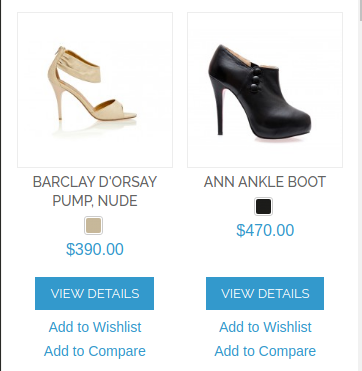
<?php echo $this->getPriceHtml($_product, true) ?>below<div class="actions">