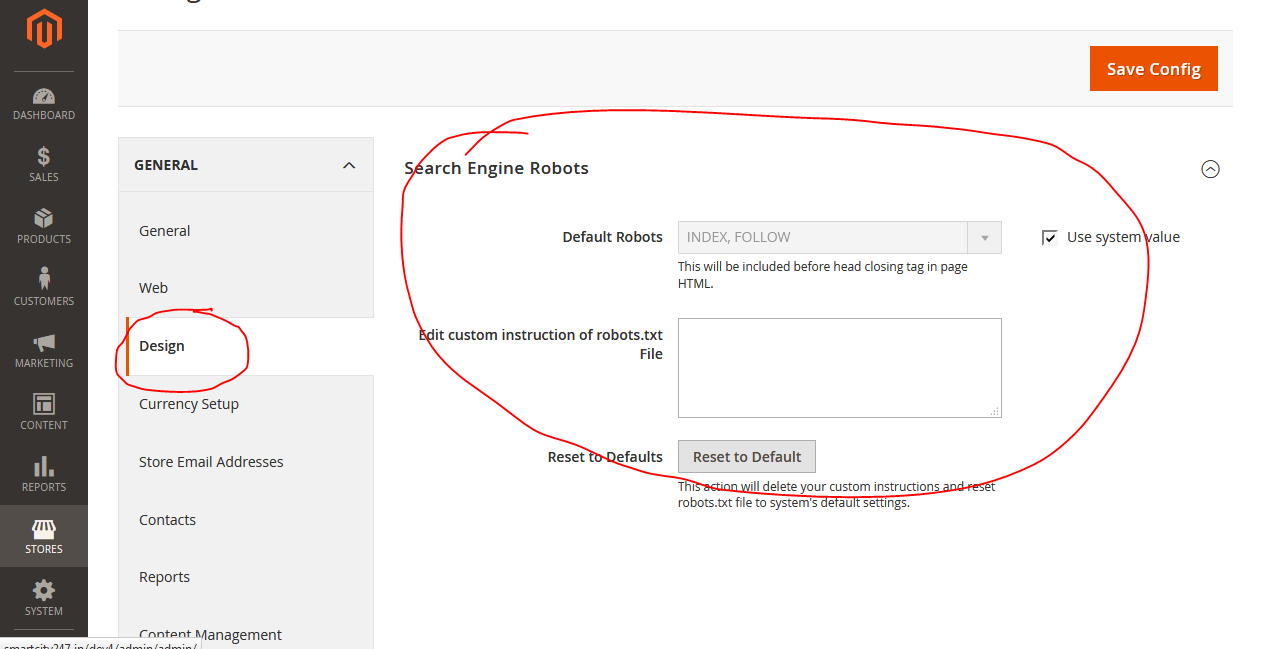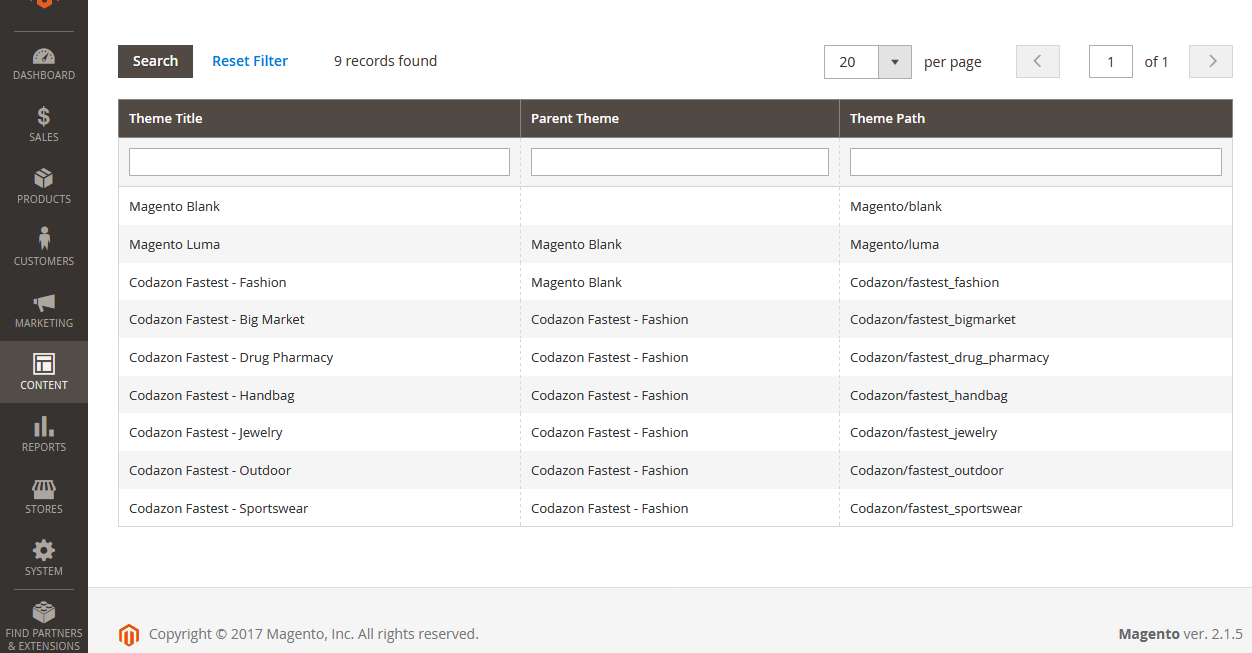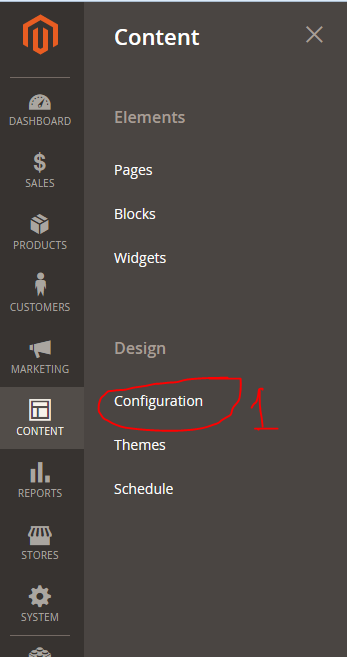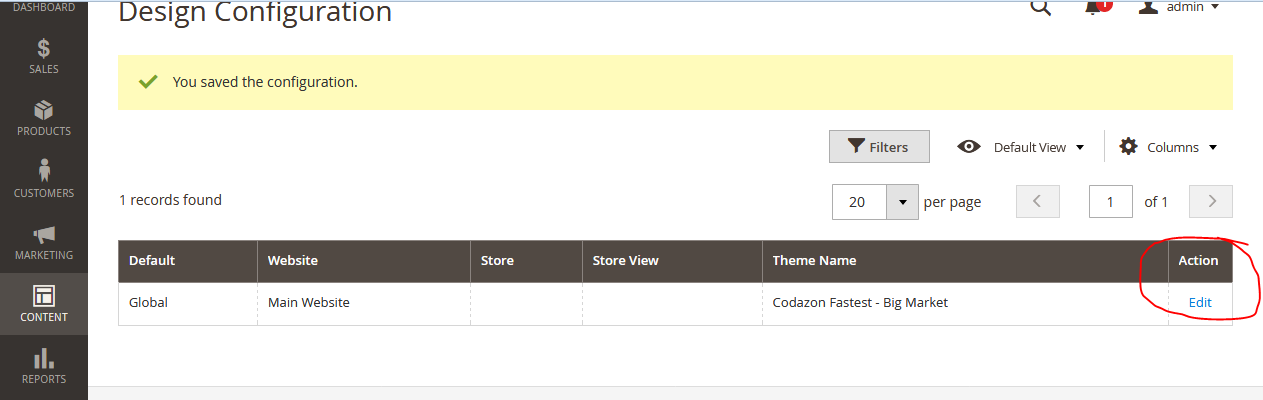I am developing an e-commerce store using Magento 2.1.5, I installed Magento & theme. Everything works fine with Magento default theme, but when I am trying to enable my new installed theme, there is no option to enable them. I have gone through Magento documentation but those steps are not working for me.
http://devdocs.magento.com/guides/v2.0/frontend-dev-guide/themes/theme-apply.html
But in my case the screen is like this.
My themes list here.
Please help me soon.
Thanks