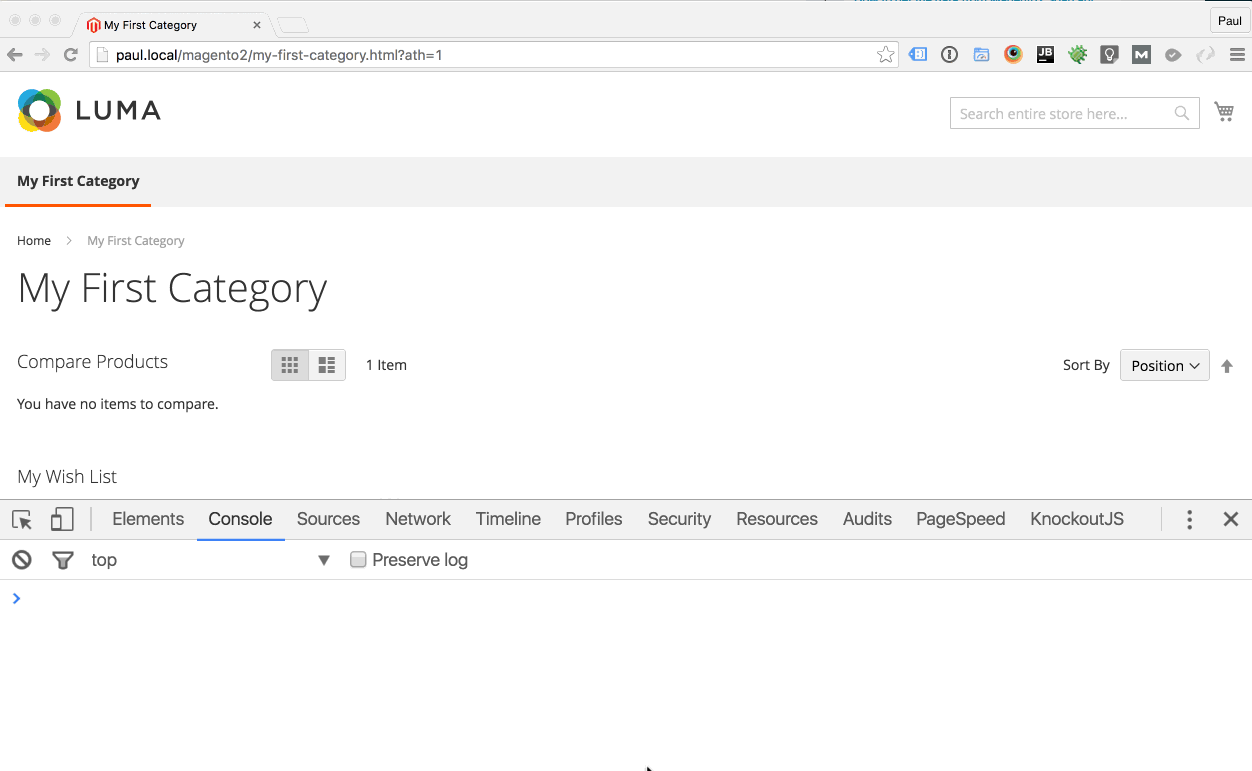I know that you can turn template path hints on in Magento2 through the Admin Panel at Stores > Configuration > ADVANCED > Developer.
Although in Magento 1 I find it much quicker to temporarily edit a single line of code in app/code/core/Mage/Core/Block/Template.php. At line 200 I simply change:
return self::$_showTemplateHints;
to
return true;
It saves a lot of time than going through the admin panel. Is there somewhere in Magento 2 where I can similarly turn on Template Path hints by editing a line of code this way?