I have created custom module configuration in admin panel to Enable in frontend and Modify Heading title. But the settings are not visible in the admin Store > Settings > Configuration.
I am following the below tutorial steps:
http://www.mage-world.com/blog/how-to-create-the-configuration-via-backend-for-a-custom-module.html
I have run the command setup:upgrade and cache:flush already and also it's not showing any error. I am using Magento ver. 2.1.3.
Please see the attached screenshot.
My system.xml file code is:
<?xml version="1.0"?>
<config xmlns:xsi="http://www.w3.org/2001/XMLSchema-instance"
xsi:noNamespaceSchemaLocation="urn:magento:module:Magento_Config:etc/system_file.xsd">
<system>
<tab id="tutorial" translate="label" sortOrder="1">
<label>Tutorial</label>
</tab>
<section id="tutorial_simplenews" translate="label" sortOrder="1" showInDefault="1"
showInWebsite="1" showInStore="1">
<label>Simple News</label>
<tab>tutorial</tab>
<resource>Tutorial_SimpleNews::config</resource>
<group id="general" translate="label" type="text" sortOrder="1" showInDefault="1"
showInWebsite="1" showInStore="1">
<label>General Settings</label>
<field id="enable_in_frontend" translate="label" type="select" sortOrder="1"
showInDefault="1" showInWebsite="1" showInStore="1">
<label>Enable in frontend</label>
<source_model>Magento\Config\Model\Config\Source\Yesno</source_model>
</field>
<field id="head_title" translate="label comment" type="text" sortOrder="2"
showInDefault="1" showInWebsite="1" showInStore="1">
<label>Head title</label>
<comment>Fill head title of news list page at here</comment>
<validate>required-entry</validate>
</field>
<field id="lastest_news_block_position" translate="label" type="select"
sortOrder="3" showInDefault="1" showInWebsite="1" showInStore="1">
<label>Lastest news block position</label>
<source_model>
Tutorial\SimpleNews\Model\System\Config\LastestNews\Position
</source_model>
</field>
</group>
</section>
</system>
</config>
Below is \Tutorial\SimpleNews\Model\System\Config\LastestNews\Position.php file code:
<?php
namespace Tutorial\SimpleNews\Model\System\Config\LastestNews;
use Magento\Framework\Option\ArrayInterface;
class Position implements ArrayInterface
{
const LEFT = 1;
const RIGHT = 2;
const DISABLED = 0;
/**
* Get positions of lastest news block
*
* @return array
*/
public function toOptionArray()
{
return [
self::LEFT => __('Left'),
self::RIGHT => __('Right'),
self::DISABLED => __('Disabled')
];
}
}

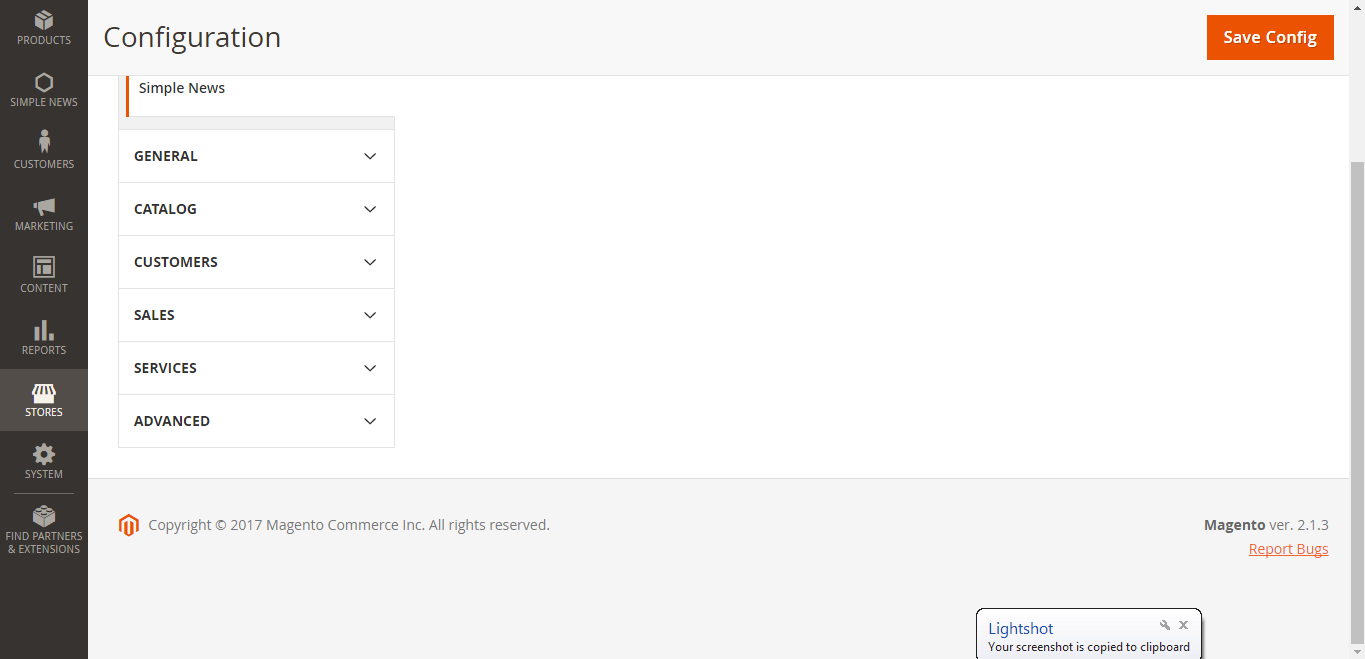
Tutorial_SimpleNews::configTutorial\SimpleNews\Model\System\Config\LastestNews\Position.phpfiles