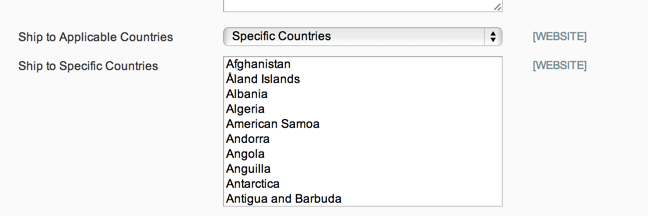I'm using a multi-website Magento configuration with per country specific prices and rules.
Magento allows to specify countries allocated to each store in admin area which is solves half of the problem, however our business model allows customer to use any billing address and restrict shipping destination from each store individually.
For example we have a warehouse in US which ships items withing USA and UK warehouse which ships items internationally except USA.
Currently Magento checkout (OneStepCheckot) presume, that if billing address is set, shipping address is optional or billing address can be used instead, this approach can be accurate for majority but in our case it's supposed to be opposite. What we care about is a destination, as final price might vary due to many factors like customs, local authority tax etc.
Can some one suggest how it can be achieved?