What is the name of this block in Magento 1.9.2 using the RWD theme.
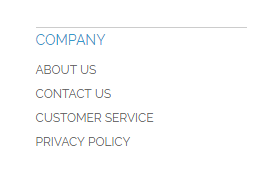 Already removed the other footer blocks like -
Already removed the other footer blocks like -
<remove name="footer_links"/>
<remove name="footer_links2"/>
footer_links3 doesn't work
Block name is cms_footer_links.
Which calling a cms static block footer_links_company
this is a cms block in rwd theme go to below file you will get this cms block
app/design/frontend/red/default/page/html/footer.phtml
and if you want to disable from admin then go to login admin cms->static Block find identifier as footer_links_company and disable that cms block
For the future, if you want to figure this out yourself, enable template hinting in the admin panel: system -> developer. Then append your URL with ?ath=1 and you can see where the block exactly comes from.