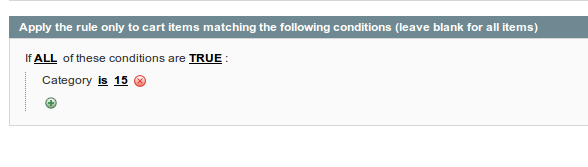i couldn't find any info on this hence posting it here. Basically I have 30% discount on one single category. We had a case today where the client was able to use that 30% on the whole cart. I did some digging around and the reason was a single product from that category was in the cart.
e.g. 5 items
- item 1: (eligible) £45
- item 2: £35
- item 3: £55
- item 4: £45
- item 5: £35
The total came to £155.49 but it should of been £201.50
My coupon rule is as follow:
If ALL of these conditions are TRUE :
If an item is FOUND in the cart with ALL of these conditions true:
Category is 21
Category 21 is the category which is eligible for the discount.
Thanks in advance.