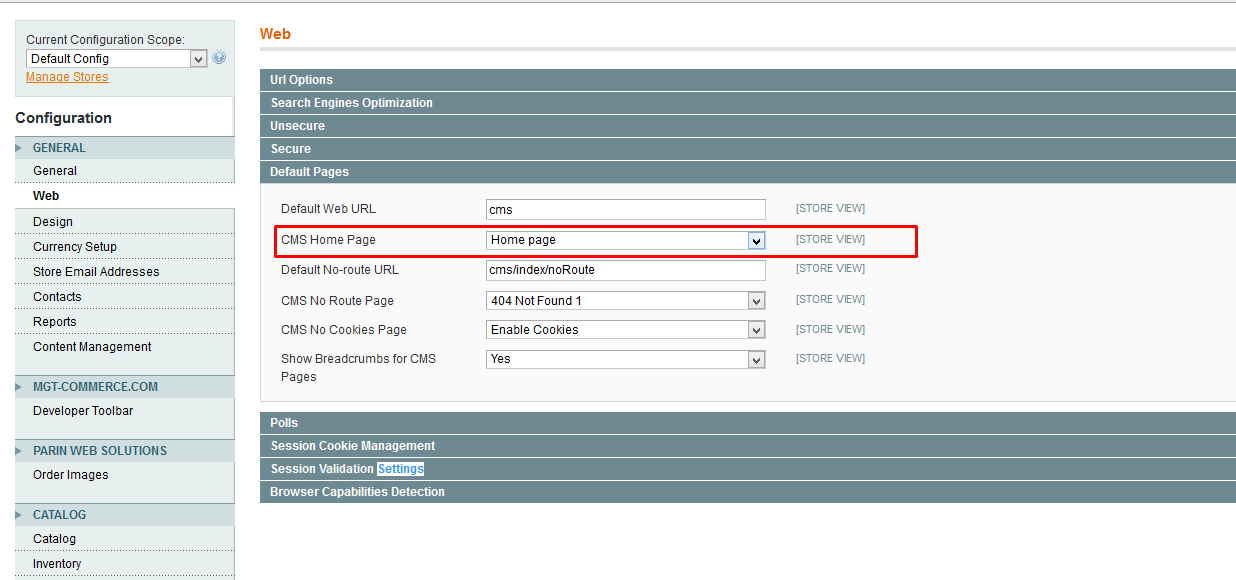I'm trying to bring the slider and the related images on right of the page but nothing seems to be working out perfectly. The slider is in perfect position but the image which should be on the right side, next to the slider has moved below it. Also, When you scroll down the page you'll can find only 2 Promotional block images in a row and again the other one has moved down. According to the Demo of the theme, all the images should be in a row.
Let me tell you one thing that I'm an amateur in programming and Magento too, I'm unable to figure out what I'm doing wrong. Can anyone please help me out?
The actual page should look like this as per the demo: https://www.pagayo.com/magento-themes/pt001.html
But my page looks like this: http://www.dirtrades.com