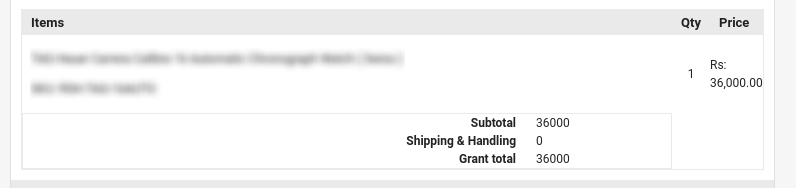I need to add align="right" in th(i.e Subtotal, Shipping & Handling, Grand Total) to align right on tfoot. I have found that its rendering from the below code under Magento_Sales/templates/email/items.phtml file.
<tfoot class="order-totals">
<?= $block->getChildHtml('order_totals') ?>
</tfoot>
Can anyone let me know how to edit & modify and add align="right" in that?
I tried the below solution but the design is breaking. Here is my updated code :
<?php $_order = $block->getOrder() ?>
<?php if ($_order): ?>
<?php $_items = $_order->getAllItems(); ?>
<table class="email-items" cellspacing="0" cellpadding="0" border="0" width="650" style="border:1px solid #EAEAEA;">
<thead>
<tr>
<th class="item-info" align="left" bgcolor="#EAEAEA" style="font-size:13px; padding:3px 9px">
<?= /* @escapeNotVerified */ __('Items') ?>
</th>
<th class="item-qty" align="center" bgcolor="#EAEAEA" style="font-size:13px; padding:3px 9px">
<?= /* @escapeNotVerified */ __('Qty') ?>
</th>
<th class="item-price" align="left" bgcolor="#EAEAEA" style="font-size:13px; padding:3px 9px">
<?= /* @escapeNotVerified */ __('Price') ?>
</th>
</tr>
</thead>
<?php foreach ($_items as $_item): ?>
<?php if (!$_item->getParentItem()) : ?>
<tbody>
<?= $block->getItemHtml($_item) ?>
</tbody>
<?php endif; ?>
<?php endforeach; ?>
<table align="right" cellspacing="0" cellpadding="0" border="0" width="650" style="border:1px solid #EAEAEA;">
<tr>
<th style="padding-right:20px;" align="right"><?= /* @escapeNotVerified */ __('Subtotal') ?></th>
<td> <?= /* @escapeNotVerified */ $_order->getSubtotal() ?></td>
</tr>
<tr>
<th style="padding-right:20px;" align="right"><?= /* @escapeNotVerified */ __('Shipping & Handling') ?></th>
<td><?= /* @escapeNotVerified */ $_order->getShippingAmount() ?></td>
</tr>
<tr>
<th style="padding-right:20px;" align="right"><?= /* @escapeNotVerified */ __('Grant total') ?></th>
<td><?= /* @escapeNotVerified */ $_order->getGrandTotal() ?></td>
</tr>
</table>
</table>
<?php if ($this->helper('Magento\GiftMessage\Helper\Message')->isMessagesAllowed('order', $_order, $_order->getStore()) && $_order->getGiftMessageId()): ?>
<?php $_giftMessage = $this->helper('Magento\GiftMessage\Helper\Message')->getGiftMessage($_order->getGiftMessageId()); ?>
<?php if ($_giftMessage): ?>
<br />
<table class="message-gift">
<tr>
<td>
<h3><?= /* @escapeNotVerified */ __('Gift Message for this Order') ?></h3>
<strong><?= /* @escapeNotVerified */ __('From:') ?></strong> <?= $block->escapeHtml($_giftMessage->getSender()) ?>
<br /><strong><?= /* @escapeNotVerified */ __('To:') ?></strong> <?= $block->escapeHtml($_giftMessage->getRecipient()) ?>
<br /><strong><?= /* @escapeNotVerified */ __('Message:') ?></strong>
<br /><?= $block->escapeHtml($_giftMessage->getMessage()) ?>
</td>
</tr>
</table>
<?php endif; ?>
<?php endif; ?>
<?php endif; ?>